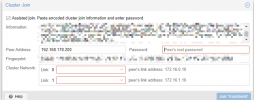Hello all I am new to networking so I might made something wrong, but I am not sure where the problem is. So I hope someone can help me through this.I could not find any solution for this on any other articles.
Somehow I am not able to add the 3rd node for my HA cluster.
Preliminary information:
1.) I didn't set up my available switch maybe I should?
2.) PVE 6.4-15 on all 3 Nodes
3.) I also tried to add them via shell
This is how my Network setup is right now
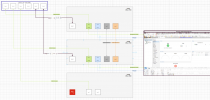
So as it is to see I have on my 3rd node just 2 ethernet ports someohow people manage to get 3 nodes with only one ethernet port?
Btw. this one below is not mine setup, it is just another one in the video to see at 7:49.

However this is my network setup on the pve1:
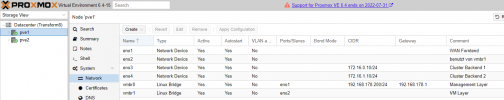
And almost simular to it the pve2:
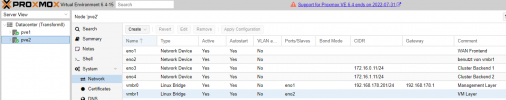
So as you can see I have two seperate networks for the clusters (I don't know I tried one network for both as seen here, but it didn't work for me)
This is the network configuration of my 3rd node:
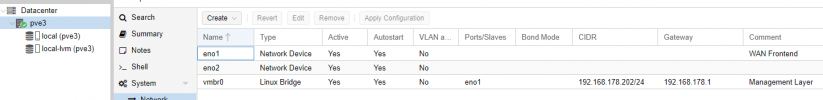
This is my Cluster right now (I know some do not have Link1 addresses)
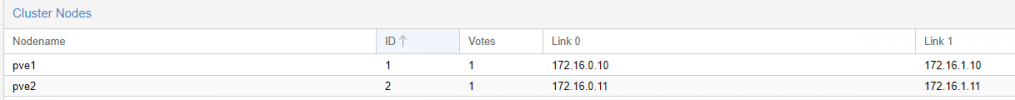
Finally if I am to join with the 3rd node I am forced (shown as red box) to link adresses wich I dont have setup:

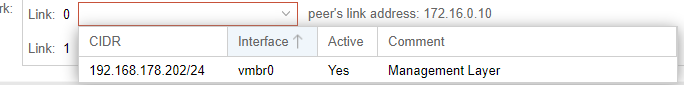
All other tutorials from the links before (e.g. starting at 11:30) don't have this forcement, they have "IP resolved by node's hostname":

Thank you all in advance for your efforts.
Somehow I am not able to add the 3rd node for my HA cluster.
Preliminary information:
1.) I didn't set up my available switch maybe I should?
2.) PVE 6.4-15 on all 3 Nodes
3.) I also tried to add them via shell
This is how my Network setup is right now
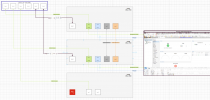
So as it is to see I have on my 3rd node just 2 ethernet ports someohow people manage to get 3 nodes with only one ethernet port?
Btw. this one below is not mine setup, it is just another one in the video to see at 7:49.

However this is my network setup on the pve1:
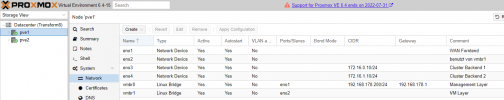
And almost simular to it the pve2:
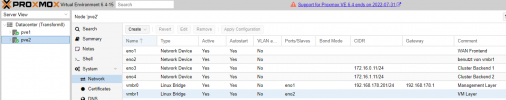
So as you can see I have two seperate networks for the clusters (I don't know I tried one network for both as seen here, but it didn't work for me)
This is the network configuration of my 3rd node:
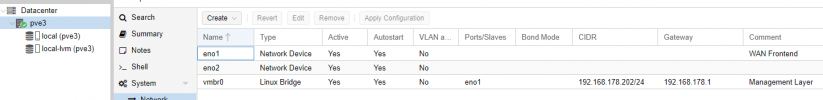
This is my Cluster right now (I know some do not have Link1 addresses)
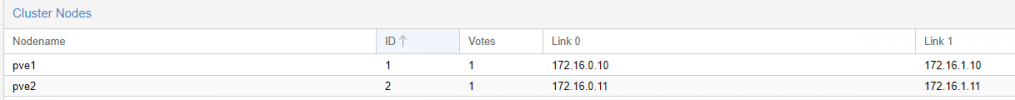
Finally if I am to join with the 3rd node I am forced (shown as red box) to link adresses wich I dont have setup:

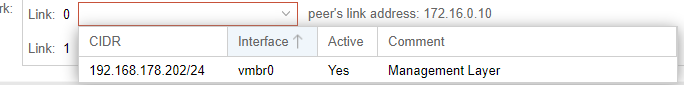
All other tutorials from the links before (e.g. starting at 11:30) don't have this forcement, they have "IP resolved by node's hostname":

Thank you all in advance for your efforts.
Attachments
Last edited: