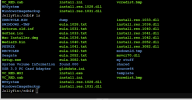Ok, I'm sure this has been covered 1000 times, but I'm at a loss and feel like I've tried everything. I'm new to Proxmox, but I'll do my best to give the details:
I'm running Proxmox on an HP 800 G3 mini. I have a VM running Home Assistant and an LXC container running Jellyfin. So far, everything is running with no issues.
I have a 1TB external USB connected to the HP running Proxmox and I'm attempting to pass the media folders to the Jellyfin LXC container.
I have the drive mounted to /media/sdb1 and in the Jellyfin container I can CD into /media/sdb1 but when I check ls it's empty. There are folders in there, but that's as far as Jellyfin or the container can see.
I've attempted adjusting the mapping for the container, it has a mp1: /media/sdb1,mp=/sdb1 in the config. I've tried creating a user and a group with IDs of 2000 and setting permissions and adding the drive to fstab.... Nothing has worked.
Can someone please walk me through this like I was a child? Lol I'll tell you the paths I need and lay them out for me bc I /path/to/mount stuff is fine, but I feel like I'm missing a small mistake somewhere to reach the folders I need
I'm running Proxmox on an HP 800 G3 mini. I have a VM running Home Assistant and an LXC container running Jellyfin. So far, everything is running with no issues.
I have a 1TB external USB connected to the HP running Proxmox and I'm attempting to pass the media folders to the Jellyfin LXC container.
I have the drive mounted to /media/sdb1 and in the Jellyfin container I can CD into /media/sdb1 but when I check ls it's empty. There are folders in there, but that's as far as Jellyfin or the container can see.
I've attempted adjusting the mapping for the container, it has a mp1: /media/sdb1,mp=/sdb1 in the config. I've tried creating a user and a group with IDs of 2000 and setting permissions and adding the drive to fstab.... Nothing has worked.
Can someone please walk me through this like I was a child? Lol I'll tell you the paths I need and lay them out for me bc I /path/to/mount stuff is fine, but I feel like I'm missing a small mistake somewhere to reach the folders I need