Hello All,
I received my UGREEN USB C to 2.5G Ethernet Adapter today to improve the bandwidth on my proxmox (Dell OptiPlex 7070 Micro).
I connected the USB and ethernet. Switch and device show connection.
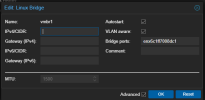
I created a bridge, added it as the device to the ports, everything showed as active therefore thought it was good.
Next I switched a VM over to use the new bridge. I could no longer connect to the VM.
I added a IP to the bridge, and was able to successfully ping and connect to the VE. I know the device works, just cannot get it to function in a bridge.
I am at a loss here, I wanted this as the primary connection with failover to the onboard NIC. but I am stumped on what I am missing to have this functioning as expected.
Any help would be much appreciated.
I received my UGREEN USB C to 2.5G Ethernet Adapter today to improve the bandwidth on my proxmox (Dell OptiPlex 7070 Micro).
I connected the USB and ethernet. Switch and device show connection.
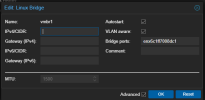
I created a bridge, added it as the device to the ports, everything showed as active therefore thought it was good.
Next I switched a VM over to use the new bridge. I could no longer connect to the VM.
I added a IP to the bridge, and was able to successfully ping and connect to the VE. I know the device works, just cannot get it to function in a bridge.
I am at a loss here, I wanted this as the primary connection with failover to the onboard NIC. but I am stumped on what I am missing to have this functioning as expected.
Any help would be much appreciated.
Code:
ip address
1: lo: <LOOPBACK,UP,LOWER_UP> mtu 65536 qdisc noqueue state UNKNOWN group default qlen 1000
link/loopback 00:00:00:00:00:00 brd 00:00:00:00:00:00
inet 127.0.0.1/8 scope host lo
valid_lft forever preferred_lft forever
inet6 ::1/128 scope host noprefixroute
valid_lft forever preferred_lft forever
2: eno2: <BROADCAST,MULTICAST,UP,LOWER_UP> mtu 1500 qdisc pfifo_fast master vmbr0 state UP group default qlen 1000
link/ether e4:54:e8:62:89:48 brd ff:ff:ff:ff:ff:ff
altname enp0s31f6
3: enx6c1ff7008dc1: <BROADCAST,MULTICAST,UP,LOWER_UP> mtu 1500 qdisc pfifo_fast master vmbr1 state UP group default qlen 1000
link/ether 6c:1f:f7:00:8d:c1 brd ff:ff:ff:ff:ff:ff
4: wlo1: <BROADCAST,MULTICAST> mtu 1500 qdisc noop state DOWN group default qlen 1000
link/ether dc:71:96:9d:a6:1b brd ff:ff:ff:ff:ff:ff
altname wlp0s20f3
5: vmbr0: <BROADCAST,MULTICAST,UP,LOWER_UP> mtu 1500 qdisc noqueue state UP group default qlen 1000
link/ether e4:54:e8:62:89:48 brd ff:ff:ff:ff:ff:ff
inet 10.0.10.41/24 scope global vmbr0
valid_lft forever preferred_lft forever
inet6 fe80::e654:e8ff:fe62:8948/64 scope link
valid_lft forever preferred_lft forever
6: vmbr1: <BROADCAST,MULTICAST,UP,LOWER_UP> mtu 1500 qdisc noqueue state UP group default qlen 1000
link/ether 6c:1f:f7:00:8d:c1 brd ff:ff:ff:ff:ff:ff
inet 10.0.10.42/24 scope global vmbr1
valid_lft forever preferred_lft forever
inet6 fe80::6e1f:f7ff:fe00:8dc1/64 scope link
valid_lft forever preferred_lft forever
Code:
lsusb
Bus 002 Device 002: ID 0bda:8156 Realtek Semiconductor Corp. USB 10/100/1G/2.5G LAN
Bus 002 Device 001: ID 1d6b:0003 Linux Foundation 3.0 root hub
Bus 001 Device 004: ID 1cf1:0030 Dresden Elektronik ZigBee gateway [ConBee II]
Bus 001 Device 002: ID 0658:0200 Sigma Designs, Inc. Aeotec Z-Stick Gen5 (ZW090) - UZB
Bus 001 Device 005: ID 8087:0aaa Intel Corp. Bluetooth 9460/9560 Jefferson Peak (JfP)
Bus 001 Device 001: ID 1d6b:0002 Linux Foundation 2.0 root hub
Code:
dmesg | grep enx6c1ff7008dc1 -C 5
[ 7.858210] r8152 2-2:1.0 (unnamed net_device) (uninitialized): netif_napi_add_weight() called with weight 256
[ 7.858476] r8152 2-2:1.0 eth0: v1.12.13
[ 7.858507] usbcore: registered new interface driver r8152
[ 7.861085] usbcore: registered new interface driver cdc_ether
[ 7.862507] usbcore: registered new interface driver cdc_ncm
[ 7.867368] r8152 2-2:1.0 enx6c1ff7008dc1: renamed from eth0
[ 7.897758] simple-framebuffer simple-framebuffer.0: framebuffer at 0x80000000, 0x12c000 bytes
[ 7.897761] simple-framebuffer simple-framebuffer.0: format=x8r8g8b8, mode=640x480x32, linelength=2560
[ 7.897934] Console: switching to colour frame buffer device 80x30
[ 7.898140] simple-framebuffer simple-framebuffer.0: fb0: simplefb registered!
[ 8.117227] raid6: avx2x4 gen() 46984 MB/s
--
[ 11.601172] Bluetooth: hci0: Reading Intel version command failed (-110)
[ 11.816112] vmbr0: port 1(eno2) entered blocking state
[ 11.816116] vmbr0: port 1(eno2) entered disabled state
[ 11.816129] e1000e 0000:00:1f.6 eno2: entered allmulticast mode
[ 12.011069] i915 0000:00:02.0: [drm] Cannot find any crtc or sizes
[ 12.071454] vmbr1: port 1(enx6c1ff7008dc1) entered blocking state
[ 12.071457] vmbr1: port 1(enx6c1ff7008dc1) entered disabled state
[ 12.071466] r8152 2-2:1.0 enx6c1ff7008dc1: entered allmulticast mode
[ 12.071491] r8152 2-2:1.0 enx6c1ff7008dc1: entered promiscuous mode
[ 12.107569] vmbr1: port 1(enx6c1ff7008dc1) entered blocking state
[ 12.107572] vmbr1: port 1(enx6c1ff7008dc1) entered forwarding state
[ 12.243027] r8152 2-2:1.0 enx6c1ff7008dc1: Promiscuous mode enabled
[ 12.243150] r8152 2-2:1.0 enx6c1ff7008dc1: carrier on
[ 12.579236] bpfilter: Loaded bpfilter_umh pid 788
[ 12.579433] Started bpfilter
[ 12.593317] Loading iSCSI transport class v2.0-870.
[ 12.617091] lxc-autostart[827]: memfd_create() called without MFD_EXEC or MFD_NOEXEC_SEAL set
[ 15.548143] e1000e 0000:00:1f.6 eno2: NIC Link is Up 1000 Mbps Full Duplex, Flow Control: None
Code:
cat /var/log/syslog | grep enx6c1ff7008dc1
2024-04-20T14:33:39.128761-04:00 pve kernel: [153130.484956] r8152 2-2:1.0 enx6c1ff7008dc1: renamed from eth0
2024-04-20T14:35:28.104811-04:00 pve kernel: [153239.461598] r8152 2-2:1.0 enx6c1ff7008dc1: renamed from eth0
2024-04-20T14:36:40.316828-04:00 pve kernel: [153311.673954] r8152 2-2:1.0 enx6c1ff7008dc1: renamed from eth0
2024-04-20T14:47:20.324765-04:00 pve kernel: [153951.680966] vmbr1: port 1(enx6c1ff7008dc1) entered blocking state
2024-04-20T14:47:20.324773-04:00 pve kernel: [153951.680969] vmbr1: port 1(enx6c1ff7008dc1) entered disabled state
2024-04-20T14:47:20.324774-04:00 pve kernel: [153951.680979] r8152 2-2:1.0 enx6c1ff7008dc1: entered allmulticast mode
2024-04-20T14:47:20.324774-04:00 pve kernel: [153951.681007] r8152 2-2:1.0 enx6c1ff7008dc1: entered promiscuous mode
2024-04-20T14:47:20.368791-04:00 pve kernel: [153951.723734] vmbr1: port 1(enx6c1ff7008dc1) entered blocking state
2024-04-20T14:47:20.368800-04:00 pve kernel: [153951.723738] vmbr1: port 1(enx6c1ff7008dc1) entered forwarding state
2024-04-20T14:47:20.584793-04:00 pve kernel: [153951.941202] r8152 2-2:1.0 enx6c1ff7008dc1: Promiscuous mode enabled
2024-04-20T14:47:20.584802-04:00 pve kernel: [153951.941322] r8152 2-2:1.0 enx6c1ff7008dc1: carrier on
2024-04-20T14:59:24.030598-04:00 pve kernel: [ 7.867368] r8152 2-2:1.0 enx6c1ff7008dc1: renamed from eth0
2024-04-20T14:59:24.943720-04:00 pve kernel: [ 12.071454] vmbr1: port 1(enx6c1ff7008dc1) entered blocking state
2024-04-20T14:59:24.943728-04:00 pve kernel: [ 12.071457] vmbr1: port 1(enx6c1ff7008dc1) entered disabled state
2024-04-20T14:59:24.943728-04:00 pve kernel: [ 12.071466] r8152 2-2:1.0 enx6c1ff7008dc1: entered allmulticast mode
2024-04-20T14:59:24.943729-04:00 pve kernel: [ 12.071491] r8152 2-2:1.0 enx6c1ff7008dc1: entered promiscuous mode
2024-04-20T14:59:24.979731-04:00 pve kernel: [ 12.107569] vmbr1: port 1(enx6c1ff7008dc1) entered blocking state
2024-04-20T14:59:24.979738-04:00 pve kernel: [ 12.107572] vmbr1: port 1(enx6c1ff7008dc1) entered forwarding state
2024-04-20T14:59:25.115657-04:00 pve kernel: [ 12.243027] r8152 2-2:1.0 enx6c1ff7008dc1: Promiscuous mode enabled
2024-04-20T14:59:25.115663-04:00 pve kernel: [ 12.243150] r8152 2-2:1.0 enx6c1ff7008dc1: carrier on
Code:
pveversion
pve-manager/8.1.10/4b06efb5db453f29 (running kernel: 6.5.13-5-pve)
