I recently got my new OVH Scale range server which comes with redundant network (2xpublic 2xvrack) and can't get the virtual machines network to work with or without virtual MACs
Below are the network settings I am not sure how to set it up correctly to get vmbr0 for the VMs working
/etc/network/interfaces
When applying this it does show the following error
ifup -a
warning: enp193s0f0: ignoring ip address. Assigning an IP address is not allowed on enslaved interfaces. enp193s0f0 is enslaved to bond0
ip addr
According to OVH website the following MACs are part of public network
public
Public Aggregation
04:3f:72:b4:6a:70, 04:3f:72:b4:6a:71
and the following are the vrack
vrack
Private Aggregation
0c:42:a1:6c:42:dd, 0c:42:a1:6c:42:dc
/etc/default/isc-dhcp-server
/etc/dhcp/dhcpd.conf
Windows ipconfig /all
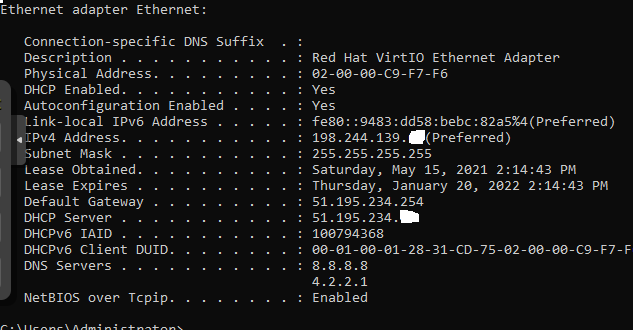
Below are the network settings I am not sure how to set it up correctly to get vmbr0 for the VMs working
/etc/network/interfaces
Code:
auto lo
iface lo inet loopback
iface enp193s0f0 inet dhcp
iface enp133s0f0 inet manual
iface enp133s0f1 inet manual
iface enp193s0f1 inet manual
iface enp9s0f3u2u2c2 inet manual
auto bond0
iface bond0 inet manual
bond-slaves enp193s0f0 enp193s0f1
bond-miimon 100
bond-mode 802.3ad
bond-xmit-hash-policy layer2+3
auto vmbr0
iface vmbr0 inet static
address 51.195.234.XXX
gateway 51.195.234.254
bridge-ports bond0
bridge-stp off
bridge-fd 0When applying this it does show the following error
ifup -a
warning: enp193s0f0: ignoring ip address. Assigning an IP address is not allowed on enslaved interfaces. enp193s0f0 is enslaved to bond0
ip addr
Code:
1: lo: <LOOPBACK,UP,LOWER_UP> mtu 65536 qdisc noqueue state UNKNOWN group defaul t qlen 1000
link/loopback 00:00:00:00:00:00 brd 00:00:00:00:00:00
inet 127.0.0.1/8 scope host lo
valid_lft forever preferred_lft forever
inet6 ::1/128 scope host
valid_lft forever preferred_lft forever
2: enp193s0f0: <BROADCAST,MULTICAST,SLAVE,UP,LOWER_UP> mtu 1500 qdisc mq master bond0 state UP group default qlen 1000
link/ether 04:3f:72:b4:6a:70 brd ff:ff:ff:ff:ff:ff
3: enp193s0f1: <BROADCAST,MULTICAST,SLAVE,UP,LOWER_UP> mtu 1500 qdisc mq master bond0 state UP group default qlen 1000
link/ether 04:3f:72:b4:6a:70 brd ff:ff:ff:ff:ff:ff
4: enp133s0f0: <BROADCAST,MULTICAST> mtu 1500 qdisc noop state DOWN group defaul t qlen 1000
link/ether 0c:42:a1:6c:42:dc brd ff:ff:ff:ff:ff:ff
5: enp133s0f1: <BROADCAST,MULTICAST> mtu 1500 qdisc noop state DOWN group defaul t qlen 1000
link/ether 0c:42:a1:6c:42:dd brd ff:ff:ff:ff:ff:ff
7: bond0: <BROADCAST,MULTICAST,MASTER,UP,LOWER_UP> mtu 1500 qdisc noqueue master vmbr0 state UP group default qlen 1000
link/ether 04:3f:72:b4:6a:70 brd ff:ff:ff:ff:ff:ff
8: vmbr0: <BROADCAST,MULTICAST,UP,LOWER_UP> mtu 1500 qdisc noqueue state UP grou p default qlen 1000
link/ether 04:3f:72:b4:6a:70 brd ff:ff:ff:ff:ff:ff
inet 51.195.234.XXX/32 scope global vmbr0
valid_lft forever preferred_lft forever
inet6 fe80::63f:72ff:feb4:6a70/64 scope link
valid_lft forever preferred_lft forever
10: tap106i0: <BROADCAST,MULTICAST,PROMISC,UP,LOWER_UP> mtu 1500 qdisc pfifo_fas t master vmbr0 state UNKNOWN group default qlen 1000
link/ether 72:e3:07:7f:f5:57 brd ff:ff:ff:ff:ff:ffAccording to OVH website the following MACs are part of public network
public
Public Aggregation
04:3f:72:b4:6a:70, 04:3f:72:b4:6a:71
and the following are the vrack
vrack
Private Aggregation
0c:42:a1:6c:42:dd, 0c:42:a1:6c:42:dc
/etc/default/isc-dhcp-server
Code:
INTERFACESv4="vmbr0"
INTERFACESv6=""/etc/dhcp/dhcpd.conf
Code:
ddns-update-style none;
default-lease-time 600;
max-lease-time 7200;
log-facility local7;
option rfc3442-classless-static-routes code 121 = array of integer 8;
option ms-classless-static-routes code 249 = array of integer 8;
subnet 0.0.0.0 netmask 0.0.0.0 {
authoritative;
default-lease-time 21600000;
max-lease-time 432000000;
option routers 51.195.234.254;
option domain-name-servers 8.8.8.8,4.2.2.1;
option rfc3442-classless-static-routes 32, 51, 195, 234, 254, 0, 0, 0, 0, 0, 51, 195, 234, 254;
option ms-classless-static-routes 32, 51, 195, 234, 254, 0, 0, 0, 0, 0, 51, 195, 234, 254;
#ProxmoxIPv4
host 1 {hardware ethernet 02:00:00:c9:f7:f6;fixed-address 198.244.139.XXX;option subnet-mask 255.255.255.255;option routers 51.195.234.254;}
}Windows ipconfig /all
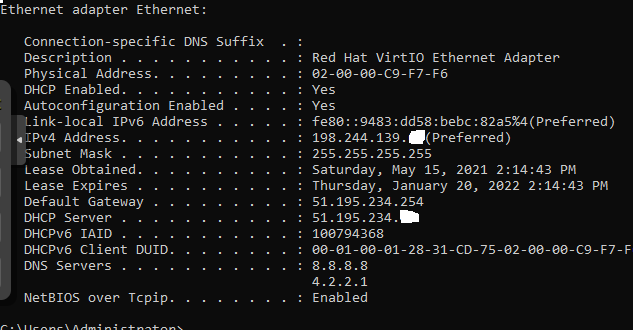
Last edited:

