I am attempting to place virtual machines on different VLANs, using a VLAN Aware Linux Bridge.
1. When I use the network bridge without specifying a VLAN tag, the VMs get placed on the native (access) VLAN, and they can connect without issue.
2. When I set a VLAN tag, VM's with the same VLAN tag can talk to each other, but they cannot connect to the network gateway or devices outside the same node, on the same VLAN.
3. If I make a Linux VLAN for the same VLAN tag, make a bridge on that VLAN, then connect the VMs to that new bridge, they can connect to each other, the gateway, devices external to the proxmox nodes etc. without issue.
EDIT: 4. if I use the first configuration (network bridge, no VLAN tag) then configure vlan 30 on the guests they can connect to each other, but not to the gateway/outside of node. Same as point 2.
Am I misunderstanding or misconfiguring something in the bridge interface? Or is there perhaps some underlying driver/kernel issue or similar? I was under the impression that a VLAN aware bridge + a VLAN tag set for the VM should work.
For my troubleshooting steps, here's my base network/interfaces file:
I have two VM's, both deployed on the same Proxmox node, and both set to use the vmbr0 bridge with tag=30.
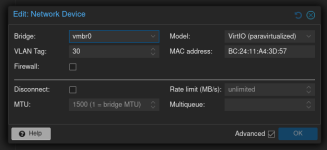
After setting the tag I turned both nodes off completely using the shutdown option, before starting them up again. The behaviour after rebooting is as follows:
1. The VMs can reach each other
2. The VMs cannot reach the gateway in that VLAN
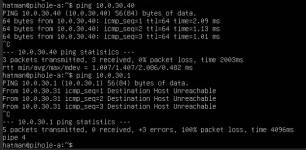
If I remove the Linux bridge, make a linux VLAN, then bridge that VLAN instead, it works:
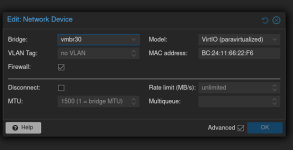

1. When I use the network bridge without specifying a VLAN tag, the VMs get placed on the native (access) VLAN, and they can connect without issue.
2. When I set a VLAN tag, VM's with the same VLAN tag can talk to each other, but they cannot connect to the network gateway or devices outside the same node, on the same VLAN.
3. If I make a Linux VLAN for the same VLAN tag, make a bridge on that VLAN, then connect the VMs to that new bridge, they can connect to each other, the gateway, devices external to the proxmox nodes etc. without issue.
EDIT: 4. if I use the first configuration (network bridge, no VLAN tag) then configure vlan 30 on the guests they can connect to each other, but not to the gateway/outside of node. Same as point 2.
Am I misunderstanding or misconfiguring something in the bridge interface? Or is there perhaps some underlying driver/kernel issue or similar? I was under the impression that a VLAN aware bridge + a VLAN tag set for the VM should work.
For my troubleshooting steps, here's my base network/interfaces file:
Code:
auto lo
iface lo inet loopback
iface end0 inet manual
auto vmbr0
iface vmbr0 inet static
address 172.20.0.21/24
gateway 172.20.0.1
bridge-ports end0
bridge-stp off
bridge-fd 0
bridge-vlan-aware yes
bridge-vids 2-4094I have two VM's, both deployed on the same Proxmox node, and both set to use the vmbr0 bridge with tag=30.
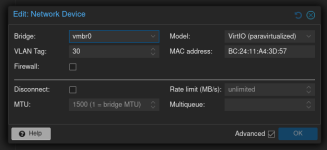
After setting the tag I turned both nodes off completely using the shutdown option, before starting them up again. The behaviour after rebooting is as follows:
1. The VMs can reach each other
2. The VMs cannot reach the gateway in that VLAN
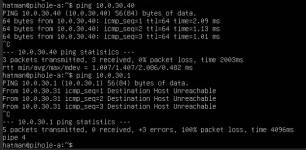
If I remove the Linux bridge, make a linux VLAN, then bridge that VLAN instead, it works:
Code:
auto lo
iface lo inet loopback
auto end0
iface end0 inet static
address 172.20.0.21/24
gateway 172.20.0.1
auto end0.30
iface end0.30 inet manual
auto vmbr30
iface vmbr30 inet manual
bridge-ports end0.30
bridge-stp off
bridge-fd 0
bridge-vlan-aware yes
bridge-vids 2-4094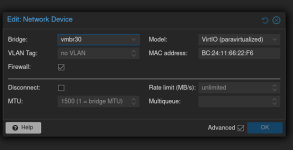

Last edited:

