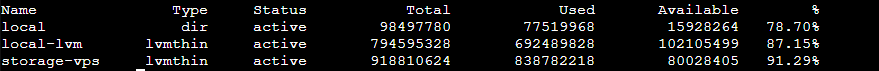Hello!
I have a problem with LVM-thin on my server. I have a cluster with two servers and recently migrated some VMs to the new server. However, the migrated VMs are occupying the entire allocated space instead of dynamically using the space. How can I correct this?
I have a problem with LVM-thin on my server. I have a cluster with two servers and recently migrated some VMs to the new server. However, the migrated VMs are occupying the entire allocated space instead of dynamically using the space. How can I correct this?