Hello,
I have a proxmox server with an AMD Ryzen 9 5900X and (previously) a RTX 2070 Super for encoding. PCIe passthrough works fine with it.
The host itself uses a second GPU (Nvidia Quadro P600).
Now I would like to switch to a new Arc A380 (because of av1 support).
I already tried the A380 with my Ubuntu desktop pc, where it works fine.
On my proxmox server, I upgraded the kernel to 6.2.16-11-bpo11-pve and modified the configuration.
The A380 is shown as a PCIe device on the proxmox host without model name.
But when doing a passthrough to an Ubuntu VM, it freezes at boot with the following errors for...
...an already installed Ubuntu:
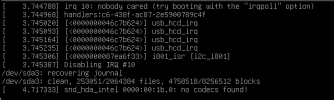
...an Ubuntu live image:
: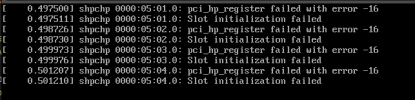
I managed to boot using recovery mode, where the A380 is shown by lspci -nnv:
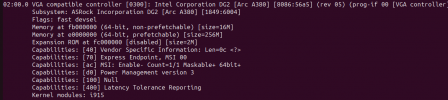
While it is displayed correctly, I was not able to utilize it in any way. I tried using it for QSV encoding and main GPU.
A Windows VM does boot, but it only shows an unkown PCIe device in the device manager. Installing the Intel Arc driver fails.
There are no errors in dmesg or journalctl.
Grub cmdline:
lspci on the proxmox host shows it as an Intel device, but without the model (like on the Ubuntu VM)
It is shown as an IOMMU device:
I would be grateful for any help.
I have a proxmox server with an AMD Ryzen 9 5900X and (previously) a RTX 2070 Super for encoding. PCIe passthrough works fine with it.
The host itself uses a second GPU (Nvidia Quadro P600).
Now I would like to switch to a new Arc A380 (because of av1 support).
I already tried the A380 with my Ubuntu desktop pc, where it works fine.
On my proxmox server, I upgraded the kernel to 6.2.16-11-bpo11-pve and modified the configuration.
The A380 is shown as a PCIe device on the proxmox host without model name.
But when doing a passthrough to an Ubuntu VM, it freezes at boot with the following errors for...
...an already installed Ubuntu:
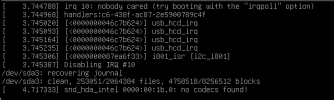
...an Ubuntu live image:
:
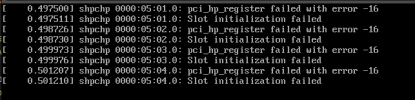
I managed to boot using recovery mode, where the A380 is shown by lspci -nnv:
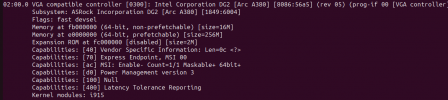
While it is displayed correctly, I was not able to utilize it in any way. I tried using it for QSV encoding and main GPU.
A Windows VM does boot, but it only shows an unkown PCIe device in the device manager. Installing the Intel Arc driver fails.
There are no errors in dmesg or journalctl.
Code:
cat /etc/modprobe.d/vfio.conf
alias pci:v00008086d000056A5sv00001849sd00006004bc03sc00i00 vfio-pci
alias pci:v00008086d00004F92sv00001849sd00006004bc04sc03i00 vfio-pci
options vfio-pci ids=8086:56a5,8086:4f92 disable_vga=1
Code:
cat /etc/modprobe.d/blacklist.conf
blacklist i915Grub cmdline:
GRUB_CMDLINE_LINUX_DEFAULT="quiet amd_iommu=on iommu=pt"
Code:
cat /etc/modules
vfio
vfio_iommu_type1
vfio_pci
vfio_virqfdlspci on the proxmox host shows it as an Intel device, but without the model (like on the Ubuntu VM)
Code:
lspci -nnv
...
0f:00.0 VGA compatible controller [0300]: Intel Corporation Device [8086:56a5] (rev 05) (prog-if 00 [VGA controller])
Subsystem: ASRock Incorporation Device [1849:6004]
Flags: bus master, fast devsel, latency 0, IRQ 139, IOMMU group 19
Memory at ec000000 (64-bit, non-prefetchable) [size=16M]
Memory at d0000000 (64-bit, prefetchable) [size=256M]
Expansion ROM at ed000000 [disabled] [size=2M]
Capabilities: [40] Vendor Specific Information: Len=0c <?>
Capabilities: [70] Express Endpoint, MSI 00
Capabilities: [ac] MSI: Enable+ Count=1/1 Maskable+ 64bit+
Capabilities: [d0] Power Management version 3
Capabilities: [100] Alternative Routing-ID Interpretation (ARI)
Capabilities: [420] Physical Resizable BAR
Capabilities: [400] Latency Tolerance Reporting
Kernel driver in use: vfio-pci
Kernel modules: i915
10:00.0 Audio device [0403]: Intel Corporation Device [8086:4f92]
Subsystem: ASRock Incorporation Device [1849:6004]
Flags: fast devsel, IOMMU group 20
Memory at ed300000 (64-bit, non-prefetchable) [disabled] [size=16K]
Capabilities: [50] Power Management version 3
Capabilities: [60] MSI: Enable- Count=1/1 Maskable- 64bit+
Capabilities: [70] Express Endpoint, MSI 00
Capabilities: [100] Latency Tolerance Reporting
Kernel driver in use: vfio-pci
Kernel modules: snd_hda_intel
...It is shown as an IOMMU device:
Code:
ls /sys/kernel/iommu_groups/*/devices
...
/sys/kernel/iommu_groups/20/devices:
0000:10:00.0
...
Code:
cat /etc/pve/qemu-server/109.conf
acpi: 0
boot: order=scsi0
cores: 4
cpuunits: 100
hostpci1: 0000:0f:00,pcie=1
machine: q35
memory: 4000
meta: creation-qemu=7.0.0,ctime=1737917780
name: ubuntu
net0: virtio=82:12:34:56:78:56,bridge=vmbr1
numa: 0
ostype: l26
scsi0: m2:109/vm-109-disk-1.qcow2,size=32G
scsihw: virtio-scsi-pci
smbios1: uuid=db79c6ef-fdc6-438f-ac87-2e5900789c4f
sockets: 1
startup: order=4
vga: memory=96
vmgenid: 1c...d2
Code:
dmesg | grep -E "IOMMU|DMAR|vfio|vga"
[ 0.739070] pci 0000:09:00.0: vgaarb: setting as boot VGA device
[ 0.739070] pci 0000:09:00.0: vgaarb: bridge control possible
[ 0.739070] pci 0000:09:00.0: vgaarb: VGA device added: decodes=io+mem,owns=io+mem,locks=none
[ 0.739070] pci 0000:0f:00.0: vgaarb: bridge control possible
[ 0.739070] pci 0000:0f:00.0: vgaarb: VGA device added: decodes=io+mem,owns=none,locks=none
[ 0.739070] vgaarb: loaded
[ 0.750581] pci 0000:00:00.2: AMD-Vi: IOMMU performance counters supported
[ 0.751608] pci 0000:00:00.2: AMD-Vi: Found IOMMU cap 0x40
[ 0.760701] perf/amd_iommu: Detected AMD IOMMU #0 (2 banks, 4 counters/bank).
[ 42.131127] vfio-pci 0000:0f:00.0: vgaarb: changed VGA decodes: olddecodes=io+mem,decodes=none:owns=none
[ 42.131176] vfio_pci: add [8086:56a5[ffffffff:ffffffff]] class 0x000000/00000000
[ 42.131311] vfio_pci: add [8086:4f92[ffffffff:ffffffff]] class 0x000000/00000000
[ 151.439712] vfio-pci 0000:0f:00.0: enabling device (0000 -> 0002)I would be grateful for any help.
Last edited:

