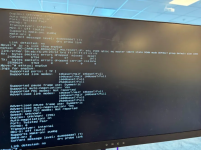I'm pretty new to Proxmox and a little experienced in Linux.
I am currently trying to use proxmox but when I spin up 2 or more VMs the NIC link seems to go down.
When I start the VMs without a network device attached, it works.
What I have tried:
- Changing cables
- PCIe Network Card
- Reinstalling Proxmox
Logs from proxmox node:
I can provide more information if needed.
I am currently trying to use proxmox but when I spin up 2 or more VMs the NIC link seems to go down.
When I start the VMs without a network device attached, it works.
What I have tried:
- Changing cables
- PCIe Network Card
- Reinstalling Proxmox
1: lo: <LOOPBACK,UP,LOWER_UP> mtu 65536 qdisc noqueue state UNKNOWN group default qlen 1000
link/loopback 00:00:00:00:00:00 brd 00:00:00:00:00:00
inet 127.0.0.1/8 scope host lo
valid_lft forever preferred_lft forever
inet6 ::1/128 scope host noprefixroute
valid_lft forever preferred_lft forever
2: enp5s0: <BROADCAST,MULTICAST,UP,LOWER_UP> mtu 1500 qdisc mq master vmbr0 state UP group default qlen 1000
link/ether 50:eb:f6:29:29:5f brd ff:ff:ff:ff:ff:ff
3: wlo1: <BROADCAST,MULTICAST> mtu 1500 qdisc noop state DOWN group default qlen 1000
link/ether 44:e5:17:16:5d:55 brd ff:ff:ff:ff:ff:ff
altname wlp0s20f3
4: vmbr0: <BROADCAST,MULTICAST,UP,LOWER_UP> mtu 1500 qdisc noqueue state UP group default qlen 1000
link/ether 50:eb:f6:29:29:5f brd ff:ff:ff:ff:ff:ff
inet 10.247.160.69/22 scope global vmbr0
valid_lft forever preferred_lft forever
inet6 fe80::52eb:f6ff:fe29:295f/64 scope link
valid_lft forever preferred_lft forever
link/loopback 00:00:00:00:00:00 brd 00:00:00:00:00:00
inet 127.0.0.1/8 scope host lo
valid_lft forever preferred_lft forever
inet6 ::1/128 scope host noprefixroute
valid_lft forever preferred_lft forever
2: enp5s0: <BROADCAST,MULTICAST,UP,LOWER_UP> mtu 1500 qdisc mq master vmbr0 state UP group default qlen 1000
link/ether 50:eb:f6:29:29:5f brd ff:ff:ff:ff:ff:ff
3: wlo1: <BROADCAST,MULTICAST> mtu 1500 qdisc noop state DOWN group default qlen 1000
link/ether 44:e5:17:16:5d:55 brd ff:ff:ff:ff:ff:ff
altname wlp0s20f3
4: vmbr0: <BROADCAST,MULTICAST,UP,LOWER_UP> mtu 1500 qdisc noqueue state UP group default qlen 1000
link/ether 50:eb:f6:29:29:5f brd ff:ff:ff:ff:ff:ff
inet 10.247.160.69/22 scope global vmbr0
valid_lft forever preferred_lft forever
inet6 fe80::52eb:f6ff:fe29:295f/64 scope link
valid_lft forever preferred_lft forever
Logs from proxmox node:
Rich (BB code):
Jan 31 10:09:38 pve pvedaemon[1181]: <root@pam> end task UPID:pve:00000648:000013CF:679C9351:vncshell::root@pam: OK
Jan 31 10:09:48 pve pvedaemon[1675]: starting termproxy UPID:pve:0000068B:00001831:679C935C:vncshell::root@pam:
Jan 31 10:09:48 pve pvedaemon[1181]: <root@pam> starting task UPID:pve:0000068B:00001831:679C935C:vncshell::root@pam:
Jan 31 10:09:48 pve pvedaemon[1180]: <root@pam> successful auth for user 'root@pam'
Jan 31 10:09:48 pve login[1678]: pam_unix(login:session): session opened for user root(uid=0) by root(uid=0)
Jan 31 10:09:48 pve systemd-logind[824]: New session 4 of user root.
Jan 31 10:09:48 pve systemd[1]: Started session-4.scope - Session 4 of User root.
Jan 31 10:09:48 pve login[1683]: ROOT LOGIN on '/dev/pts/0'
Jan 31 10:09:48 pve kernel: igc 0000:05:00.0 enp5s0: NIC Link is Down
Jan 31 10:09:48 pve kernel: vmbr0: port 1(enp5s0) entered disabled state
Jan 31 10:10:51 pve kernel: igc 0000:05:00.0 enp5s0: NIC Link is Up 1000 Mbps Full Duplex, Flow Control: RX
Jan 31 10:10:51 pve kernel: vmbr0: port 1(enp5s0) entered blocking state
Jan 31 10:10:51 pve kernel: vmbr0: port 1(enp5s0) entered forwarding state
Jan 31 10:10:52 pve kernel: igc 0000:05:00.0 enp5s0: NIC Link is Down
Jan 31 10:10:52 pve kernel: vmbr0: port 1(enp5s0) entered disabled state
Jan 31 10:11:55 pve kernel: igc 0000:05:00.0 enp5s0: NIC Link is Up 1000 Mbps Full Duplex, Flow Control: RX
Jan 31 10:11:55 pve kernel: vmbr0: port 1(enp5s0) entered blocking state
Jan 31 10:11:55 pve kernel: vmbr0: port 1(enp5s0) entered forwarding state
Jan 31 10:12:03 pve kernel: igc 0000:05:00.0 enp5s0: NIC Link is Down
Jan 31 10:12:03 pve kernel: vmbr0: port 1(enp5s0) entered disabled state
Jan 31 10:13:06 pve kernel: igc 0000:05:00.0 enp5s0: NIC Link is Up 1000 Mbps Full Duplex, Flow Control: RX
Jan 31 10:13:06 pve kernel: vmbr0: port 1(enp5s0) entered blocking state
Jan 31 10:13:06 pve kernel: vmbr0: port 1(enp5s0) entered forwarding stateI can provide more information if needed.