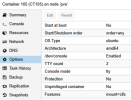Hello all,
I am facing an issue with my Container and I don't have any clue about what is wrong.
It is very slow to connect through and each command takes time to provide output.
I 've seen that with dmesg:
I've checked on the forum but I don't find a solution.
Here my very basic conf of the CT:
Many thanks for your help
I am facing an issue with my Container and I don't have any clue about what is wrong.
It is very slow to connect through and each command takes time to provide output.
I 've seen that with dmesg:
Code:
[3095082.011000] audit: type=1400 audit(1720002390.721:206): apparmor="DENIED" operation="mount" info="failed flags match" error=-13 profile="lxc-105_</var/lib/lxc>" name="/run/systemd/unit-root/" pid=209641 comm="(colord)" srcname="/" flags="rw, rbind"
[3095094.381141] kauditd_printk_skb: 4 callbacks suppressed
[3095094.381144] audit: type=1400 audit(1720002403.096:211): apparmor="DENIED" operation="mount" info="failed flags match" error=-13 profile="lxc-105_</var/lib/lxc>" name="/run/systemd/unit-root/" pid=209954 comm="(d-logind)" srcname="/" flags="rw, rbind"
[3095094.384839] audit: type=1400 audit(1720002403.100:212): apparmor="DENIED" operation="mount" info="failed flags match" error=-13 profile="lxc-105_</var/lib/lxc>" name="/run/systemd/unit-root/" pid=209957 comm="(d-logind)" srcname="/" flags="rw, rbind"
[3095094.389001] audit: type=1400 audit(1720002403.104:213): apparmor="DENIED" operation="mount" info="failed flags match" error=-13 profile="lxc-105_</var/lib/lxc>" name="/run/systemd/unit-root/" pid=209960 comm="(d-logind)" srcname="/" flags="rw, rbind"
[3095094.392858] audit: type=1400 audit(1720002403.108:214): apparmor="DENIED" operation="mount" info="failed flags match" error=-13 profile="lxc-105_</var/lib/lxc>" name="/run/systemd/unit-root/" pid=209963 comm="(d-logind)" srcname="/" flags="rw, rbind"
[3095094.396367] audit: type=1400 audit(1720002403.108:215): apparmor="DENIED" operation="mount" info="failed flags match" error=-13 profile="lxc-105_</var/lib/lxc>" name="/run/systemd/unit-root/" pid=209966 comm="(d-logind)" srcname="/" flags="rw, rbind"
[3095107.012304] audit: type=1400 audit(1720002415.722:216): apparmor="DENIED" operation="mount" info="failed flags match" error=-13 profile="lxc-105_</var/lib/lxc>" name="/run/systemd/unit-root/" pid=210082 comm="(colord)" srcname="/" flags="rw, rbind"
[3124217.192815] audit: type=1400 audit(1720031523.219:217): apparmor="DENIED" operation="mount" info="failed flags match" error=-13 profile="lxc-105_</var/lib/lxc>" name="/run/systemd/unit-root/" pid=414809 comm="(d-logind)" srcname="/" flags="rw, rbind"
[3124217.196470] audit: type=1400 audit(1720031523.219:218): apparmor="DENIED" operation="mount" info="failed flags match" error=-13 profile="lxc-105_</var/lib/lxc>" name="/run/systemd/unit-root/" pid=414812 comm="(d-logind)" srcname="/" flags="rw, rbind"
[3124217.200128] audit: type=1400 audit(1720031523.223:219): apparmor="DENIED" operation="mount" info="failed flags match" error=-13 profile="lxc-105_</var/lib/lxc>" name="/run/systemd/unit-root/" pid=414815 comm="(d-logind)" srcname="/" flags="rw, rbind"
[3124217.203906] audit: type=1400 audit(1720031523.227:220): apparmor="DENIED" operation="mount" info="failed flags match" error=-13 profile="lxc-105_</var/lib/lxc>" name="/run/systemd/unit-root/" pid=414818 comm="(d-logind)" srcname="/" flags="rw, rbind"
[3124217.207534] audit: type=1400 audit(1720031523.231:221): apparmor="DENIED" operation="mount" info="failed flags match" error=-13 profile="lxc-105_</var/lib/lxc>" name="/run/systemd/unit-root/" pid=414821 comm="(d-logind)" srcname="/" flags="rw, rbind"
[3124262.063853] audit: type=1400 audit(1720031568.083:222): apparmor="DENIED" operation="mount" info="failed flags match" error=-13 profile="lxc-105_</var/lib/lxc>" name="/run/systemd/unit-root/" pid=415107 comm="(d-logind)" srcname="/" flags="rw, rbind"
[3124262.067498] audit: type=1400 audit(1720031568.087:223): apparmor="DENIED" operation="mount" info="failed flags match" error=-13 profile="lxc-105_</var/lib/lxc>" name="/run/systemd/unit-root/" pid=415110 comm="(d-logind)" srcname="/" flags="rw, rbind"
[3124262.070904] audit: type=1400 audit(1720031568.091:224): apparmor="DENIED" operation="mount" info="failed flags match" error=-13 profile="lxc-105_</var/lib/lxc>" name="/run/systemd/unit-root/" pid=415113 comm="(d-logind)" srcname="/" flags="rw, rbind"
[3124262.074267] audit: type=1400 audit(1720031568.095:225): apparmor="DENIED" operation="mount" info="failed flags match" error=-13 profile="lxc-105_</var/lib/lxc>" name="/run/systemd/unit-root/" pid=415116 comm="(d-logind)" srcname="/" flags="rw, rbind"
[3124262.077755] audit: type=1400 audit(1720031568.099:226): apparmor="DENIED" operation="mount" info="failed flags match" error=-13 profile="lxc-105_</var/lib/lxc>" name="/run/systemd/unit-root/" pid=415119 comm="(d-logind)" srcname="/" flags="rw, rbind"
root@srvtools:~#I've checked on the forum but I don't find a solution.
Here my very basic conf of the CT:
Code:
root@pve:~# cat /etc/pve/lxc/105.conf
arch: amd64
cores: 4
hostname: srvtools
memory: 1024
nameserver: 192.168.1.254
net0: name=eth0,bridge=vmbr0,gw=192.168.1.1,hwaddr=D2:65:25:32:80:E2,ip=192.168.1.180/24,type=veth
onboot: 1
ostype: debian
rootfs: bkpvmpve:105/vm-105-disk-0.raw,size=10G
swap: 1024
root@pve:~#Many thanks for your help