Hi,
I am trying to run virtual machines on Proxmox using passthrough PCI with SR-IOV for Intel QAT. I have other machines with direct passthrough NICs which work just fine. I have installed the QAT driver (https://downloadmirror.intel.com/761891/QAT.L.4.20.0-00001.tar.gz) and enabled virtual functions as described in the Intel QAT documentation for KVM (https://01.org/sites/default/files/...t-technology/330689qatvirtappnoterev007us.pdf). The driver is configured for host mode with SR-IOV (./configure --enable-icp-sriov=host) The host processor is an Intel Xeon D-2100.
The qat service, and qat vf service seem to be fine.
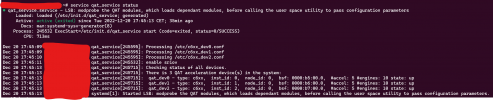
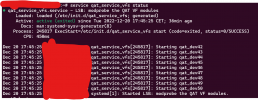
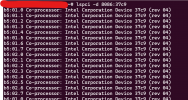
I can list all of the virtual devices just fine on the host. However, they do not appear in the PCI selection list in the GUI. When added manually and trying to start the VM with a QAT VF device, I get the following error:
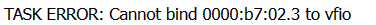
Any idea what the issue might be here, or how I can diagnose it further?
I am trying to run virtual machines on Proxmox using passthrough PCI with SR-IOV for Intel QAT. I have other machines with direct passthrough NICs which work just fine. I have installed the QAT driver (https://downloadmirror.intel.com/761891/QAT.L.4.20.0-00001.tar.gz) and enabled virtual functions as described in the Intel QAT documentation for KVM (https://01.org/sites/default/files/...t-technology/330689qatvirtappnoterev007us.pdf). The driver is configured for host mode with SR-IOV (./configure --enable-icp-sriov=host) The host processor is an Intel Xeon D-2100.
The qat service, and qat vf service seem to be fine.
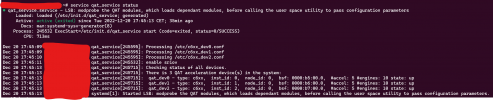
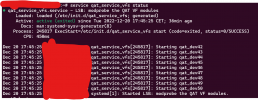
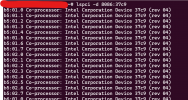
I can list all of the virtual devices just fine on the host. However, they do not appear in the PCI selection list in the GUI. When added manually and trying to start the VM with a QAT VF device, I get the following error:
Any idea what the issue might be here, or how I can diagnose it further?

