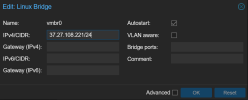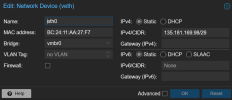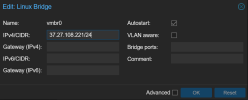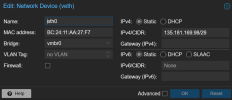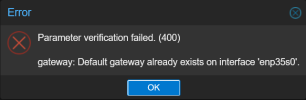From your post, it seems like you have the dedicated server hosted with a provider which comes with a dedicated IP. On top of that, you have another subnet /29 apart from the main subnet allocated. If it is correct, then you are facing the common issue of multiple IPs on a single MAC. It can be solved by having all subnets use the same MAC address when exiting your network into the provider's environment.
Here is a sample configuration may work in your situation with 2 subnets. In this example, the IP 10.0.0.1/30 is the main subnet and 10.10.1.1/29 is the additional subnet:
Code:
auto enps0f0
iface enps0f0 inet static
address 10.0.0.1/30
gateway 10.0.0.254
post-up echo 1 > /proc/sys/net/ipv4/ip_forward
post-up echo 1 > /proc/sys/net/ipv4/conf/eno0/proxy_arp
auto vmbr0
iface vmbr0 inet static
address 10.10.1.1/29
bridge-ports none
bridge-stp off
bridge-fd 0