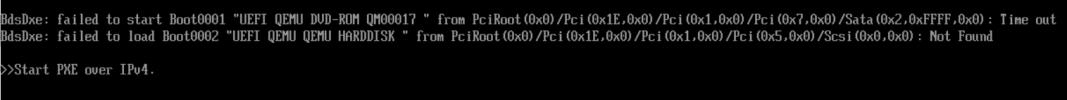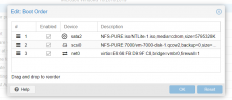Hi friend,
I am trying to install VM using an iso instead of PXE, after trying setting the boot priority also and trying ide/sata controller for CD/DVD writer in proxmox i am still unable to make the iso boot without pressing any key on the proxmox screen.
attached is the screenshot of the same.
Note: ISO is totally fine
Pve Version 7.2-7
I am trying to install VM using an iso instead of PXE, after trying setting the boot priority also and trying ide/sata controller for CD/DVD writer in proxmox i am still unable to make the iso boot without pressing any key on the proxmox screen.
attached is the screenshot of the same.
Note: ISO is totally fine
Pve Version 7.2-7