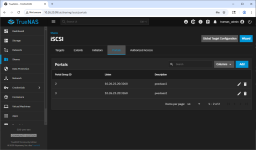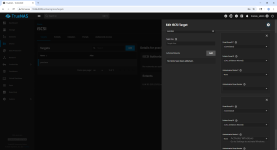My iSCSI in my lab environment is super slow. It is backed by SSD, presented with TrueNAS. I was wondering if it was my fault?
THX in ADV,
-JB
THX in ADV,
-JB
Code:
root@pve101:~# iscsiadm -m session
tcp: [1] 10.26.22.20:3260,1 iqn.2009-10.com.vmsources.lab:pveclass (non-flash)
tcp: [2] 10.26.23.20:3260,1 iqn.2009-10.com.vmsources.lab:pveclass (non-flash)
root@pve101:~# multipath -ll
mpatha (36589cfc000000ce719e13a82329c03c3) dm-5 TrueNAS,iSCSI Disk
size=500G features='1 queue_if_no_path' hwhandler='0' wp=rw
`-+- policy='round-robin 0' prio=1 status=active
|- 4:0:0:101 sdh 8:112 active ready running
`- 3:0:0:101 sdg 8:96 active i/o pending running
root@pve101:~# multipath -ll
mpatha (36589cfc000000ce719e13a82329c03c3) dm-5 TrueNAS,iSCSI Disk
size=500G features='1 queue_if_no_path' hwhandler='0' wp=rw
`-+- policy='round-robin 0' prio=0 status=active
|- 4:0:0:101 sdh 8:112 active i/o pending running
`- 3:0:0:101 sdg 8:96 active i/o pending running
root@pve101:~# multipath -ll
mpatha (36589cfc000000ce719e13a82329c03c3) dm-5 TrueNAS,iSCSI Disk
size=500G features='1 queue_if_no_path' hwhandler='0' wp=rw
`-+- policy='round-robin 0' prio=1 status=active
|- 4:0:0:101 sdh 8:112 active ready running
`- 3:0:0:101 sdg 8:96 active ready running
root@pve101:~# cat /etc/multipath.conf
defaults {
polling_interval 2
path_selector "round-robin 0"
path_grouping_policy multibus
uid_attribute ID_SERIAL
rr_min_io 100
failback immediate
no_path_retry queue
user_friendly_names yes
}
root@pve101:~# cat /etc/pve/storage.cfg
dir: local
path /var/lib/vz
content vztmpl,iso,backup
lvmthin: local-lvm
thinpool data
vgname pve
content images,rootdir
iscsi: PVE-SAN-1
portal 10.26.22.20
target iqn.2009-10.com.vmsources.lab:pveclass
content none
lvm: PVE-LVM-101
vgname PVE-VG-1
base PVE-SAN-1:0.0.101.scsi-36589cfc000000ce719e13a82329c03c3
content images,rootdir
saferemove 0
shared 1
cifs: ISOs
path /mnt/pve/ISOs
server share
share files
content iso
prune-backups keep-all=1
subdir /ISOs
username admin101@lab.vmsources.com
rbd: CEPH-POOL-1
content images,rootdir
krbd 0
pool CEPH-POOL-1
root@pve101:~# pvs
PV VG Fmt Attr PSize PFree
/dev/mapper/mpatha PVE-VG-1 lvm2 a-- 499.99g 435.99g
/dev/sda3 pve lvm2 a-- <31.50g 8.00m
/dev/sdc ceph-9acc2995-3e0f-4013-8eb1-5d7af084d52f lvm2 a-- <300.00g 0
/dev/sdd ceph-c9bb9d65-3d28-40c7-b0b2-916c395838ef lvm2 a-- <300.00g 0
/dev/sde ceph-b6dcf708-6dbc-4b1a-87b1-06a5f874ee39 lvm2 a-- <300.00g 0
/dev/sdf ceph-f4c58000-eafd-47f0-abae-395d935ff218 lvm2 a-- <300.00g 0
root@pve101:~# vgs
VG #PV #LV #SN Attr VSize VFree
PVE-VG-1 1 2 0 wz--n- 499.99g 435.99g
ceph-9acc2995-3e0f-4013-8eb1-5d7af084d52f 1 1 0 wz--n- <300.00g 0
ceph-b6dcf708-6dbc-4b1a-87b1-06a5f874ee39 1 1 0 wz--n- <300.00g 0
ceph-c9bb9d65-3d28-40c7-b0b2-916c395838ef 1 1 0 wz--n- <300.00g 0
ceph-f4c58000-eafd-47f0-abae-395d935ff218 1 1 0 wz--n- <300.00g 0
pve 1 3 0 wz--n- <31.50g 8.00m
root@pve101:~#