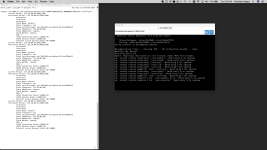So, PVE 3.4 iscsi = zero problems!
I installed a new PVE 4.4, and setup iscsi the way I always do, but now when I try to setup a new VM, I get read only file systems, and basically can't write to iscsi.
Anyone else experience this? Ideas?
Thanks!
I installed a new PVE 4.4, and setup iscsi the way I always do, but now when I try to setup a new VM, I get read only file systems, and basically can't write to iscsi.
Anyone else experience this? Ideas?
Thanks!