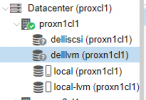Hello.
I have a proxmox cluster and ME4024 storage.
Configured iSCSI Multipath as written in the instructions.
For the test, I disconnected the port wire, the address of which is connected in proxmox. At the same time, the machine continued to work for me until I turn it off.
The main question.
After pulling out the wire, the device and the LVM drive become with question marks.
I think that means. that iSCSI Multipath does not work and does not switch to another route.
Is that how it should be or not?
root@proxn1cl1:~# multipath -ll
Jul 13 11:24:01 | /etc/multipath.conf line 25, invalid keyword: polling_interval
mpath0 (3600c0ff0005050974bfde26001000000) dm-5 DellEMC,ME4
size=16T features='1 queue_if_no_path' hwhandler='1 alua' wp=rw
`-+- policy='round-robin 0' prio=23 status=active
|- 15:0:0:0 sdb 8:16 failed faulty running
|- 16:0:0:0 sdc 8:32 active ready running
|- 17:0:0:0 sdd 8:48 active ready running
`- 18:0:0:0 sde 8:64 active ready running
defaults {
polling_interval 2
path_selector "round-robin 0"
path_grouping_policy multibus
getuid_callout "/lib/udev/scsi_id -g -u -d /dev/%n"
rr_min_io 100
failback immediate
no_path_retry queue
}
blacklist {
wwid .*
}
blacklist_exceptions {
wwid 3600c0ff0005050974bfde26001000000
}
devices {
device {
vendor "DELL"
product "MD32xxi"
path_grouping_policy group_by_prio
prio rdac
polling_interval 5
path_checker rdac
path_selector "round-robin 0"
hardware_handler "1 rdac"
failback immediate
features "2 pg_init_retries 50"
no_path_retry 30
rr_min_io 100
}
}
I have a proxmox cluster and ME4024 storage.
Configured iSCSI Multipath as written in the instructions.
For the test, I disconnected the port wire, the address of which is connected in proxmox. At the same time, the machine continued to work for me until I turn it off.
The main question.
After pulling out the wire, the device and the LVM drive become with question marks.
I think that means. that iSCSI Multipath does not work and does not switch to another route.
Is that how it should be or not?
root@proxn1cl1:~# multipath -ll
Jul 13 11:24:01 | /etc/multipath.conf line 25, invalid keyword: polling_interval
mpath0 (3600c0ff0005050974bfde26001000000) dm-5 DellEMC,ME4
size=16T features='1 queue_if_no_path' hwhandler='1 alua' wp=rw
`-+- policy='round-robin 0' prio=23 status=active
|- 15:0:0:0 sdb 8:16 failed faulty running
|- 16:0:0:0 sdc 8:32 active ready running
|- 17:0:0:0 sdd 8:48 active ready running
`- 18:0:0:0 sde 8:64 active ready running
defaults {
polling_interval 2
path_selector "round-robin 0"
path_grouping_policy multibus
getuid_callout "/lib/udev/scsi_id -g -u -d /dev/%n"
rr_min_io 100
failback immediate
no_path_retry queue
}
blacklist {
wwid .*
}
blacklist_exceptions {
wwid 3600c0ff0005050974bfde26001000000
}
devices {
device {
vendor "DELL"
product "MD32xxi"
path_grouping_policy group_by_prio
prio rdac
polling_interval 5
path_checker rdac
path_selector "round-robin 0"
hardware_handler "1 rdac"
failback immediate
features "2 pg_init_retries 50"
no_path_retry 30
rr_min_io 100
}
}
Attachments
Last edited: