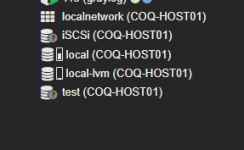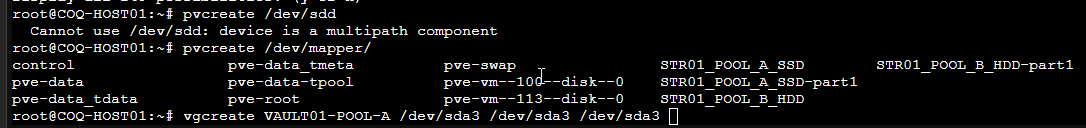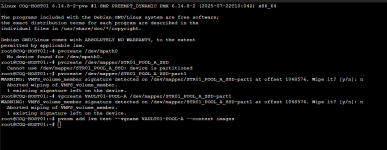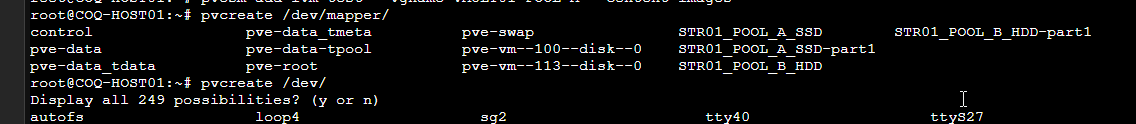Hello experts,
I recently undertake a infrastructure rebuilding project. I'm stuck at not being able to add/mount the previously created LUN/datapools to PVE.
I have 2x Dell PowerEdge R650 and 1x Power Vault ME5024.
I haven't formed the cluster yet, from the first host I'm trying to add powervault as storage.
There is a misconfiguration or I'm missing a crucial step but cannot wrap my head around. I was hoping experts would point me to the right direction.
I can wipe and format the LUNs and re-create but previous team might have left some data that I don't want to discard. also previously VMWare was being used.
ME5024 is connected directly to host via iSCSi SAS cable.
I upgraded PVE to version 9.
open-iscsi installed.
read through instructions for multipath and iscsi https://pve.proxmox.com/wiki/Multipath#Introduction and previous posts however cannot seem to make it work for my own case.
NC commands returns connection refused for both IP addresses
iscsiadm discovery also returns connection refused
Multipaths are visible and seem active, ready, running state.
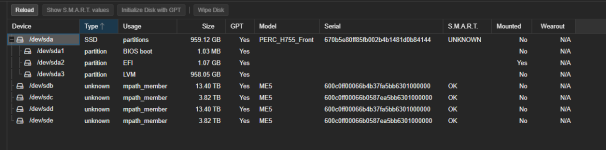
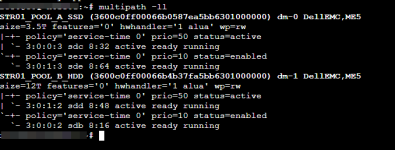
Datacenter > Storage
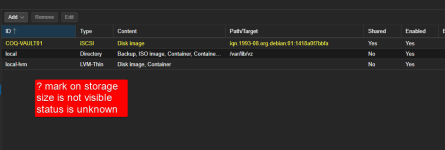
Datacenter > Storage > Add > LVM
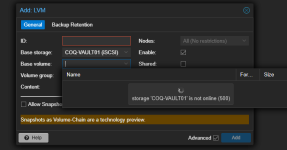
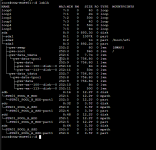
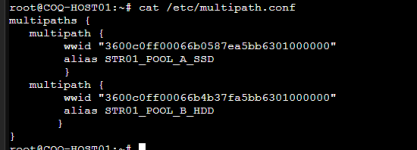
PVE initiatorname is different but dell storage won't allow me to change initiator name. below approved that I'm using correct naming convention but still won't accept the initiator name of the pve host.
https://www.dell.com/support/kbdoc/...-name-must-use-standard-iqn-format-convention
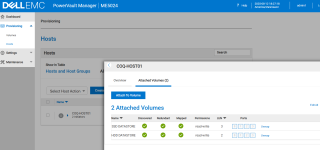
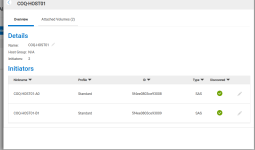
Thank you in advance!
I recently undertake a infrastructure rebuilding project. I'm stuck at not being able to add/mount the previously created LUN/datapools to PVE.
I have 2x Dell PowerEdge R650 and 1x Power Vault ME5024.
I haven't formed the cluster yet, from the first host I'm trying to add powervault as storage.
There is a misconfiguration or I'm missing a crucial step but cannot wrap my head around. I was hoping experts would point me to the right direction.
I can wipe and format the LUNs and re-create but previous team might have left some data that I don't want to discard. also previously VMWare was being used.
ME5024 is connected directly to host via iSCSi SAS cable.
I upgraded PVE to version 9.
open-iscsi installed.
read through instructions for multipath and iscsi https://pve.proxmox.com/wiki/Multipath#Introduction and previous posts however cannot seem to make it work for my own case.
NC commands returns connection refused for both IP addresses
Code:
nc 10.57.70.200 3260
(UNKNOWN) [10.57.70.200] 3260 (iscsi-target) : Connection refusediscsiadm discovery also returns connection refused
Code:
scsiadm -d 3 -m discovery -t st -p 10.57.70.200
iscsiadm: ip 10.57.70.200, port -1, tgpt -1
iscsiadm: Max file limits 1024 524288
iscsiadm: starting sendtargets discovery, address 10.57.70.200:3260,
iscsiadm: connecting to 10.57.70.200:3260
iscsiadm: cannot make connection to 10.57.70.200: Connection refused
iscsiadm: connecting to 10.57.70.200:3260
iscsiadm: cannot make connection to 10.57.70.200: Connection refused
iscsiadm: connecting to 10.57.70.200:3260
iscsiadm: cannot make connection to 10.57.70.200: Connection refused
iscsiadm: connecting to 10.57.70.200:3260
iscsiadm: cannot make connection to 10.57.70.200: Connection refused
iscsiadm: connecting to 10.57.70.200:3260
iscsiadm: cannot make connection to 10.57.70.200: Connection refused
iscsiadm: connecting to 10.57.70.200:3260
iscsiadm: cannot make connection to 10.57.70.200: Connection refused
iscsiadm: connection login retries (reopen_max) 5 exceeded
iscsiadm: Could not perform SendTargets discovery: iSCSI PDU timed outMultipaths are visible and seem active, ready, running state.
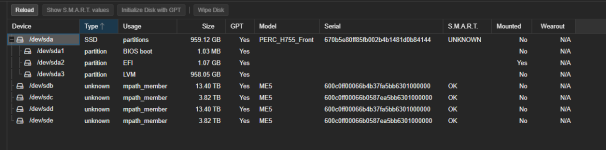
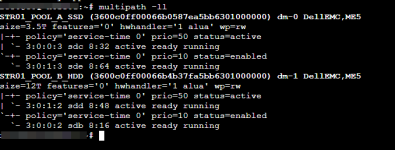
Datacenter > Storage
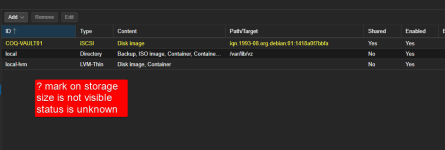
Datacenter > Storage > Add > LVM
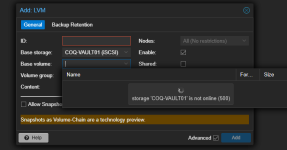
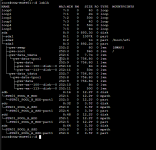
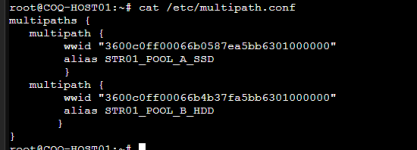
PVE initiatorname is different but dell storage won't allow me to change initiator name. below approved that I'm using correct naming convention but still won't accept the initiator name of the pve host.
https://www.dell.com/support/kbdoc/...-name-must-use-standard-iqn-format-convention
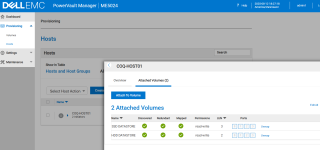
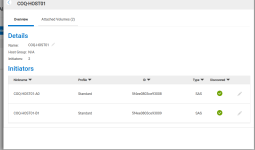
Thank you in advance!