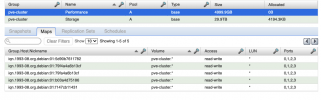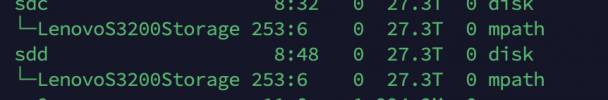Hello all! I'm needing some guidance on an iscsi connection that I'm having issues with. Here is the general lay of the land.
Thanks in advance.
- 4 Node pve cluster with multipath configured and working
- iscsci connection between the cluster and the storage
- LVM created on top of the isccsi storage connection inside of pve
Thanks in advance.