Hi, I’m new to Proxmox. I tried it on a VM for testing and I’m impressed with its possibilities.
I want to build a SOHO Proxmox server for my home office/work activities, it will only serve 1-3 users. It doesn’t need 24/7 availability, it may be offline in case of failure but it needs to be reliable and all ‘user data’ I put on it must be safe. The required functionality is as follows:
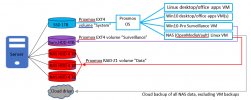
My questions are:
Thanks for your time and help in advance!
Regards, Jeroen
I want to build a SOHO Proxmox server for my home office/work activities, it will only serve 1-3 users. It doesn’t need 24/7 availability, it may be offline in case of failure but it needs to be reliable and all ‘user data’ I put on it must be safe. The required functionality is as follows:
- Video surveillance software in a dedicated Win10 Pro VM
- NAS (OpenMediaVault)
- Win10 and Linux VM’s for office productivity, testing etc.
- 1 SSD with the Proxmox OS and OpenMediavault/Video Surveillance/Win10/Linux VM’s on it
- 3 NAS HDD’s in ZFS RaidZ-1 configuration, encypted, for NAS data storage. I don’t want to/can’t use more than 3 HDD’s btw
- 1 surveillance HDD for camera images. It’t a special surveillance disk because it will capture streams 24/7.
- VM snapshots will be stored on the NAS, so if the Proxmox OS crashes, I can reinstall Proxmox on a new SSD and restore the VM’s.
- All ‘user files’ stored on the NAS need to be backed up in the cloud. The VM snapshots are excluded in this cloud backup as they will probably be too large.
- In this setup, the SSD speed is used for the VM’s and the safe (ZFS error correcting) HDD storage space for ‘user files’ and VM snapshots. If the server gets stolen/burns down/whatever, I’ll still have all files in the cloud but will have to rebuild all VM’s. That’s acceptable to me. I considered storing ‘user files’ in a LXC fileserver-container on the (faster) SSD instead of the NAS, and only use the NAS to back them up. However, then I will miss out on the safety of the self-correcting, redundant RAID-Z1 environment.
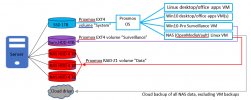
My questions are:
- Is this a good setup for what I want to do, would you change/improve anything?
- Is my choice of filesystems sensible? I chose EXT4 for the SSD as is the default (and reliable), I chose ZFS RAID-Z1 because it’s self correcting and redundant and I’ll have a net storage of 8 TB in this configuration. Disadvantage of ZFS is the RAM usage, it will use up to 12 GB of my 32GB, which is a lot. Or am I overdoing it and should I use 2 mirrored HDD’s in RAID1 configuration and skip ZFS for this ‘non-enterprise’ environment?
- Is there a way to prevent/diminish ransomware damage in such a ‘non-enterprise’ environment , in case the user files on the NAS get encrypted?
Thanks for your time and help in advance!
Regards, Jeroen
Last edited:

