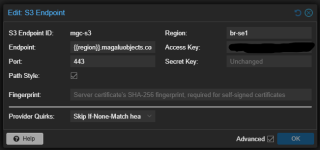Since the release of Proxmox Backup version 4.0 I'm trying to use a S3 storage brasilian provider (https://magalu.cloud) which is full S3 compatible. But I'm getting the following error while check for bucket:
================
================
When I use other tools with same credentials no problem occurs, which makes me believe that this error is due to some incompatibility with my s3 provider.
How can I debbug the S3 requests from PBS side ? Journalctl only returns the same error listed above. Would be useful to see the the S3 request body generated by pbs.
Bash:
root@pbss3:~#[B] proxmox-backup-manager s3 check mgc-s3 my-bucket-name[/B]
Error: head object failed
Caused by:
bucket does not exist or no permission to access it================
Bash:
root@pbss3:~# proxmox-backup-manager s3 endpoint list-buckets mgc-s3
<?xml version="1.0" encoding="UTF-8"?>
<Error>
<Code>AccessDenied</Code>
<Message>Credentials or specified url is malformed.</Message>
<RequestId>b11c8ef4-1f60-4dd9-8f7c-cb0d9715a101</RequestId>
</Error>
Error: failed to list buckets
Caused by:
unexpected status code 403 Forbidden================
When I use other tools with same credentials no problem occurs, which makes me believe that this error is due to some incompatibility with my s3 provider.
How can I debbug the S3 requests from PBS side ? Journalctl only returns the same error listed above. Would be useful to see the the S3 request body generated by pbs.