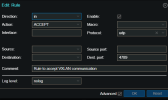Hi, first time post, long time reader. I have question that I can't quite figure out what to search for, as the terms seem pretty common. So here goes.
Is there any kind of cluster-level networking that would allow vms on various nodes to share a separate lan without a physical smart (vlan aware) switch?
I know this sounds like a vlan, but I don't have a spare smart switch to hand and would like to start testing with a dumb (but fast) inexpensive switch.
I have a lab cluster and I would like to test some things that would best be separated from my regular lan. It's a small office (home office where I run my IT biz), and I could just physically put it on it's own switch. But I would like to have the flexibility of just toggling a button here and there to move a VM to a different network segment. I can just set the vlan 999 on the VMs on a single node, but it breaks when I have vms on multiple nodes. Also, I would like to have a pfsense VM giving that private lan a wan.
Is there any kind of cluster-level networking that would allow vms on various nodes to share a separate lan without a physical smart (vlan aware) switch?
I know this sounds like a vlan, but I don't have a spare smart switch to hand and would like to start testing with a dumb (but fast) inexpensive switch.
I have a lab cluster and I would like to test some things that would best be separated from my regular lan. It's a small office (home office where I run my IT biz), and I could just physically put it on it's own switch. But I would like to have the flexibility of just toggling a button here and there to move a VM to a different network segment. I can just set the vlan 999 on the VMs on a single node, but it breaks when I have vms on multiple nodes. Also, I would like to have a pfsense VM giving that private lan a wan.