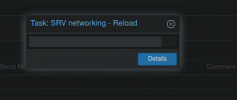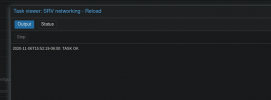Just like PVE, but I couldn't find it available on GUI (beta 0.9-5), even tried to use "proxmox-backup-manager network create" cmd with --type vlan, but reported back vlan is not support, or i used a wrong enumeration, thanks for help!
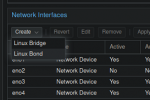
proxmox-backup-manager network create ens2np0.20 --autostart true --mtu 9000 --type vlan
Error: creating network interface type 'Vlan' is not supported
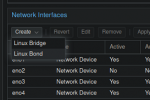
proxmox-backup-manager network create ens2np0.20 --autostart true --mtu 9000 --type vlan
Error: creating network interface type 'Vlan' is not supported
Last edited: