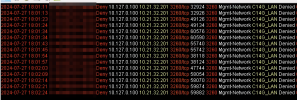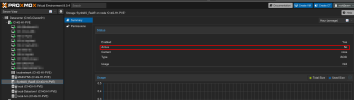Hello,
I am running into an odd issue where my SYNOLOGY LUN is showing "?". I added a 2nd host/created a cluster today and the new host connected fine, but the old one still shows the same ?. I have rebooted both hosts and am trying to figure out why H1 (host 1) is continuing to show that the LUN is unavailable/offline but all the VMs are currently running and backing up from then LUN.

Someone recommended that THIS but I find it difficult to believe that PVE wouldn't have multipath enabled by default. The synology is already configured for multipath.
Here are results from my troubleshooting:
If I run on H2 (no VMs currently running from it) I get
storage.cfg file is IDENTICAL
and here is the multipath support check in Synology LUN

I am running into an odd issue where my SYNOLOGY LUN is showing "?". I added a 2nd host/created a cluster today and the new host connected fine, but the old one still shows the same ?. I have rebooted both hosts and am trying to figure out why H1 (host 1) is continuing to show that the LUN is unavailable/offline but all the VMs are currently running and backing up from then LUN.

Someone recommended that THIS but I find it difficult to believe that PVE wouldn't have multipath enabled by default. The synology is already configured for multipath.
Here are results from my troubleshooting:
Code:
root@C14G-H1-PVE:~# cat /etc/pve/storage.cfg
dir: local
path /var/lib/vz
content backup,iso
maxfiles 1
shared 0
lvmthin: local-lvm
thinpool data
vgname pve
content rootdir,images
lvm: local-Datastore1
vgname local-Datastore1
content rootdir,images
nodes C14G-H1-PVE
shared 0
iscsi: SynNAS_Raid5
portal 10.127.0.150
target iqn.2000-01.com.synology:SYNSAN1-c14g.Target-1.cb16691f22
content none
nfs: MAIN-FNS
export /volume1/MAIN-NFS
path /mnt/pve/MAIN-FNS
server 10.127.0.150
content iso,snippets,rootdir,backup,images,vztmpl
maxfiles 7
Code:
root@C14G-H1-PVE:~# pvesm scan iscsi 10.127.0.150
iscsiadm: Could not stat /etc/iscsi/nodes//,3260,-1/default to delete node: No such file or directory
iscsiadm: Could not add/update [tcp:[hw=,ip=,net_if=,iscsi_if=default] 10.127.0.150,3260,1 iqn.2000-01.com.synology:SYNSAN1-c14g.Target-1.cb16691f22]
iscsiadm: Could not stat /etc/iscsi/nodes//,3260,-1/default to delete node: No such file or directory
iscsiadm: Could not add/update [tcp:[hw=,ip=,net_if=,iscsi_if=default] fe80::211:32ff:fe6a:19b5,3260,1 iqn.2000-01.com.synology:SYNSAN1-c14g.Target-1.cb16691f22]
iqn.2000-01.com.synology:SYNSAN1-c14g.Target-1.cb16691f22 10.127.0.150:3260,[fe80::211:32ff:fe6a:19b5]:3260
Code:
root@C14G-H1-PVE:~# iscsiadm -m session -P 1 | grep 'iSCSI.*State'
iscsiadm: No active sessions.If I run on H2 (no VMs currently running from it) I get
Code:
iscsiadm -m session -P 1 | grep 'iSCSI.*State'
Code:
root@C14G-H2-PVE:~# pvesm scan iscsi 10.127.0.150
iqn.2000-01.com.synology:SYNSAN1-c14g.Target-1.cb16691f22 10.127.0.150:3260,[fe80::211:32ff:fe6a:19b5]:3260storage.cfg file is IDENTICAL
and here is the multipath support check in Synology LUN