I am not sure I fully grasp what is proper IOMMU isolation.
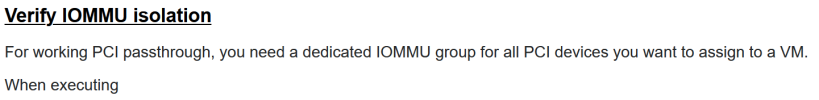
iommugroup =1 device_name=GP107GL [Quadro P600] seems OK
iommugroup=14 device_name=SAA7164 [Hauppauge tuner] seems OK
iommugroup=15 device_name=Coral Edge TPU seems OK
iommugroup=1 device_name=Xeon E3-1200 v3/4th Gen Core Processor PCI Express x16 Controller
iommugroup=1 device_name=Xeon E3-1200 v3/4th Gen Core Processor PCI Express x8 Controller
So:
The Quadro is in x16 slot
If any other two cards is in x8 slot, my understanding is that I do not have proper isolation because both card are driven by 2 controllers that are both in iommugroup=1
Am I right ?
Or is it just important that all cards are in different "PCI Express Root Port" ?
Thanks
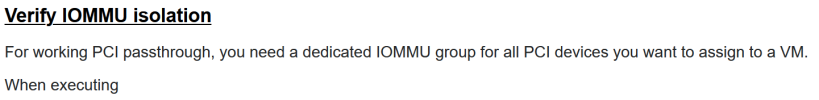
iommugroup =1 device_name=GP107GL [Quadro P600] seems OK
iommugroup=14 device_name=SAA7164 [Hauppauge tuner] seems OK
iommugroup=15 device_name=Coral Edge TPU seems OK
iommugroup=1 device_name=Xeon E3-1200 v3/4th Gen Core Processor PCI Express x16 Controller
iommugroup=1 device_name=Xeon E3-1200 v3/4th Gen Core Processor PCI Express x8 Controller
So:
The Quadro is in x16 slot
If any other two cards is in x8 slot, my understanding is that I do not have proper isolation because both card are driven by 2 controllers that are both in iommugroup=1
Am I right ?
Or is it just important that all cards are in different "PCI Express Root Port" ?
Thanks
Code:
root@proxmox:~# pvesh get /nodes/proxmox/hardware/pci --pci-class-blacklist ""
┌──────────┬────────┬──────────────┬────────────┬────────┬──────────────────────────────────────────────────────────────────────────┬──────┬──────────────────
│ class │ device │ id │ iommugroup │ vendor │ device_name │ mdev │ subsystem_device
╞══════════╪════════╪══════════════╪════════════╪════════╪══════════════════════════════════════════════════════════════════════════╪══════╪══════════════════
│ 0x010601 │ 0x8c02 │ 0000:00:1f.2 │ 10 │ 0x8086 │ 8 Series/C220 Series Chipset Family 6-port SATA Controller 1 [AHCI mode] │ │ 0x35b7
├──────────┼────────┼──────────────┼────────────┼────────┼──────────────────────────────────────────────────────────────────────────┼──────┼──────────────────
│ 0x020000 │ 0x1533 │ 0000:04:00.0 │ 12 │ 0x8086 │ I210 Gigabit Network Connection │ │ 0x35b6
├──────────┼────────┼──────────────┼────────────┼────────┼──────────────────────────────────────────────────────────────────────────┼──────┼──────────────────
│ 0x020000 │ 0x1533 │ 0000:05:00.0 │ 13 │ 0x8086 │ I210 Gigabit Network Connection │ │ 0x35b6
├──────────┼────────┼──────────────┼────────────┼────────┼──────────────────────────────────────────────────────────────────────────┼──────┼──────────────────
│ 0x030000 │ 0x1cb2 │ 0000:01:00.0 │ 1 │ 0x10de │ GP107GL [Quadro P600] │ │ 0x11bd
├──────────┼────────┼──────────────┼────────────┼────────┼──────────────────────────────────────────────────────────────────────────┼──────┼──────────────────
│ 0x030000 │ 0x0522 │ 0000:03:00.0 │ 11 │ 0x102b │ MGA G200e [Pilot] ServerEngines (SEP1) │ │ 0x0103
├──────────┼────────┼──────────────┼────────────┼────────┼──────────────────────────────────────────────────────────────────────────┼──────┼──────────────────
│ 0x040300 │ 0x0fb9 │ 0000:01:00.1 │ 1 │ 0x10de │ GP107GL High Definition Audio Controller │ │ 0x11bd
├──────────┼────────┼──────────────┼────────────┼────────┼──────────────────────────────────────────────────────────────────────────┼──────┼──────────────────
│ 0x048000 │ 0x7164 │ 0000:06:00.0 │ 14 │ 0x1131 │ SAA7164 │ │ 0x8851
├──────────┼────────┼──────────────┼────────────┼────────┼──────────────────────────────────────────────────────────────────────────┼──────┼──────────────────
│ 0x060000 │ 0x0c08 │ 0000:00:00.0 │ 0 │ 0x8086 │ Xeon E3-1200 v3 Processor DRAM Controller │ │ 0x2010
├──────────┼────────┼──────────────┼────────────┼────────┼──────────────────────────────────────────────────────────────────────────┼──────┼──────────────────
│ 0x060100 │ 0x8c52 │ 0000:00:1f.0 │ 10 │ 0x8086 │ C222 Series Chipset Family Server Essential SKU LPC Controller │ │ 0x35b7
├──────────┼────────┼──────────────┼────────────┼────────┼──────────────────────────────────────────────────────────────────────────┼──────┼──────────────────
│ 0x060400 │ 0x0c01 │ 0000:00:01.0 │ 1 │ 0x8086 │ Xeon E3-1200 v3/4th Gen Core Processor PCI Express x16 Controller │ │ 0x2010
├──────────┼────────┼──────────────┼────────────┼────────┼──────────────────────────────────────────────────────────────────────────┼──────┼──────────────────
│ 0x060400 │ 0x0c05 │ 0000:00:01.1 │ 1 │ 0x8086 │ Xeon E3-1200 v3/4th Gen Core Processor PCI Express x8 Controller │ │ 0x2010
├──────────┼────────┼──────────────┼────────────┼────────┼──────────────────────────────────────────────────────────────────────────┼──────┼──────────────────
│ 0x060400 │ 0x8c10 │ 0000:00:1c.0 │ 4 │ 0x8086 │ 8 Series/C220 Series Chipset Family PCI Express Root Port #1 │ │ 0x35b7
├──────────┼────────┼──────────────┼────────────┼────────┼──────────────────────────────────────────────────────────────────────────┼──────┼──────────────────
│ 0x060400 │ 0x8c12 │ 0000:00:1c.1 │ 5 │ 0x8086 │ 8 Series/C220 Series Chipset Family PCI Express Root Port #2 │ │ 0x35b7
├──────────┼────────┼──────────────┼────────────┼────────┼──────────────────────────────────────────────────────────────────────────┼──────┼──────────────────
│ 0x060400 │ 0x8c14 │ 0000:00:1c.2 │ 6 │ 0x8086 │ 8 Series/C220 Series Chipset Family PCI Express Root Port #3 │ │ 0x35b7
├──────────┼────────┼──────────────┼────────────┼────────┼──────────────────────────────────────────────────────────────────────────┼──────┼──────────────────
│ 0x060400 │ 0x8c16 │ 0000:00:1c.3 │ 7 │ 0x8086 │ 8 Series/C220 Series Chipset Family PCI Express Root Port #4 │ │ 0x35b7
├──────────┼────────┼──────────────┼────────────┼────────┼──────────────────────────────────────────────────────────────────────────┼──────┼──────────────────
│ 0x060400 │ 0x8c18 │ 0000:00:1c.4 │ 8 │ 0x8086 │ 8 Series/C220 Series Chipset Family PCI Express Root Port #5 │ │ 0x35b7
├──────────┼────────┼──────────────┼────────────┼────────┼──────────────────────────────────────────────────────────────────────────┼──────┼──────────────────
│ 0x0880ff │ 0x089a │ 0000:07:00.0 │ 15 │ 0x1ac1 │ Coral Edge TPU │ │ 0x089a
├──────────┼────────┼──────────────┼────────────┼────────┼──────────────────────────────────────────────────────────────────────────┼──────┼──────────────────
│ 0x0c0320 │ 0x8c2d │ 0000:00:1a.0 │ 3 │ 0x8086 │ 8 Series/C220 Series Chipset Family USB EHCI #2 │ │ 0x35b7
├──────────┼────────┼──────────────┼────────────┼────────┼──────────────────────────────────────────────────────────────────────────┼──────┼──────────────────
│ 0x0c0320 │ 0x8c26 │ 0000:00:1d.0 │ 9 │ 0x8086 │ 8 Series/C220 Series Chipset Family USB EHCI #1 │ │ 0x35b7
├──────────┼────────┼──────────────┼────────────┼────────┼──────────────────────────────────────────────────────────────────────────┼──────┼──────────────────
│ 0x0c0330 │ 0x8c31 │ 0000:00:14.0 │ 2 │ 0x8086 │ 8 Series/C220 Series Chipset Family USB xHCI │ │ 0x35b7
├──────────┼────────┼──────────────┼────────────┼────────┼──────────────────────────────────────────────────────────────────────────┼──────┼──────────────────
│ 0x0c0500 │ 0x8c22 │ 0000:00:1f.3 │ 10 │ 0x8086 │ 8 Series/C220 Series Chipset Family SMBus Controller │ │ 0x35b7
├──────────┼────────┼──────────────┼────────────┼────────┼──────────────────────────────────────────────────────────────────────────┼──────┼──────────────────
│ 0x118000 │ 0x8c24 │ 0000:00:1f.6 │ 10 │ 0x8086 │ 8 Series Chipset Family Thermal Management Controller │ │ 0x35b7
└──────────┴────────┴──────────────┴────────────┴────────┴──────────────────────────────────────────────────────────────────────────┴──────┴──────────────────
