Hello,
I just installed Proxmox (6.1-5) on top of a debian buster server (used as DHCP server, DNS server, WEB server, docker host, etc).
I managed to fix some issues (I really should read documentation carrefully) :
When I start a VM, following interfaces are created on the host
The interface on the VM is
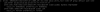
As a result, I can ping using IPv6 but not IPv4

Fun fact, the host does not have IPv6, it can ping using IPv4 but not IPv6
Here is the vmbr if needed :
The VM is configured to use the VirtIO model, bridge vmbr0
Did I miss something?
I just installed Proxmox (6.1-5) on top of a debian buster server (used as DHCP server, DNS server, WEB server, docker host, etc).
I managed to fix some issues (I really should read documentation carrefully) :
- missing entry in /etc/hosts resulting in ssl certificate not being created
- missing vmbr0
When I start a VM, following interfaces are created on the host
Bash:
80: tap100i0: <BROADCAST,MULTICAST,PROMISC,UP,LOWER_UP> mtu 1500 qdisc pfifo_fast master fwbr100i0 state UNKNOWN group default qlen 1000
link/ether c6:9c:0e:15:ab:00 brd ff:ff:ff:ff:ff:ff
81: fwbr100i0: <BROADCAST,MULTICAST,UP,LOWER_UP> mtu 1500 qdisc noqueue state UP group default qlen 1000
link/ether aa:68:91:a4:c3:88 brd ff:ff:ff:ff:ff:ff
82: fwpr100p0@fwln100i0: <BROADCAST,MULTICAST,UP,LOWER_UP> mtu 1500 qdisc noqueue master vmbr0 state UP group default qlen 1000
link/ether 56:b5:a5:f9:25:32 brd ff:ff:ff:ff:ff:ff
83: fwln100i0@fwpr100p0: <BROADCAST,MULTICAST,UP,LOWER_UP> mtu 1500 qdisc noqueue master fwbr100i0 state UP group default qlen 1000
link/ether aa:68:91:a4:c3:88 brd ff:ff:ff:ff:ff:ffThe interface on the VM is
As a result, I can ping using IPv6 but not IPv4
Fun fact, the host does not have IPv6, it can ping using IPv4 but not IPv6
Here is the vmbr if needed :
Bash:
67: vmbr0: <BROADCAST,MULTICAST,UP,LOWER_UP> mtu 1500 qdisc noqueue state UP group default qlen 1000
link/ether 9a:b2:34:98:63:55 brd ff:ff:ff:ff:ff:ff
inet 192.168.0.2/24 scope global vmbr0
valid_lft forever preferred_lft forever
inet6 fe80::ae1f:6bff:fe00:2584/64 scope link
valid_lft forever preferred_lft foreverThe VM is configured to use the VirtIO model, bridge vmbr0
Did I miss something?

