Hi. I previously used the instructions in this thread
And was able to configure the local machine, all successfully, machines copied and addresses successfully assigned.
I am now working with a public server where I have been given an address pool and network configurations set up.
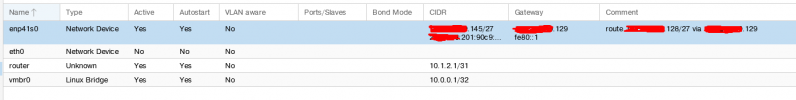
I was told to use the /32 mask for the virtual machines and was given a list of addresses.
Further, when I set up the template to get the internet, I used these values and THIS WORKS!

After I made the template and started cloning the machine - the ip address is no longer assigned and I get this:

This is my log file when I create the machine:

Zip archive attached:
For CloudBase inside windows:
-LocalScripts (Tried the same without 00ActivateDHCP.py) [No luck]
-conf
Also attached:
/usr/share/perl5/PVE/API2/Qemu.pm
/usr/share/perl5/PVE/QemuServer/Cloudinit.pm
I would be very grateful for help in solving this problem. Thank you
And was able to configure the local machine, all successfully, machines copied and addresses successfully assigned.
I am now working with a public server where I have been given an address pool and network configurations set up.
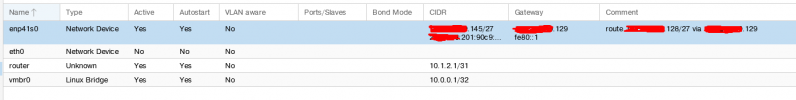
I was told to use the /32 mask for the virtual machines and was given a list of addresses.
Further, when I set up the template to get the internet, I used these values and THIS WORKS!

After I made the template and started cloning the machine - the ip address is no longer assigned and I get this:

This is my log file when I create the machine:

Zip archive attached:
For CloudBase inside windows:
-LocalScripts (Tried the same without 00ActivateDHCP.py) [No luck]
-conf
Also attached:
/usr/share/perl5/PVE/API2/Qemu.pm
/usr/share/perl5/PVE/QemuServer/Cloudinit.pm
I would be very grateful for help in solving this problem. Thank you
Attachments
Last edited:

