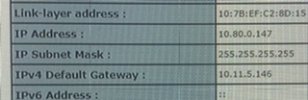Guten Morgen zusammen,
Ich würde gerne wissen ob es die Möglichkeit gibt mit einzelnen IP Adressen und kein Subnetz die IP per DHCP zuzuweisen, ist das über Haupt möglich wenn ja wie würdet ihr es realisieren?
Vielen Dank im voraus
Nach dem ich alles hinbekommen habe und ich per PN anfragen bekommen hatte für eine Anleitung stelle ich es doch gerne der Öffentlichkeit zur Verfügung.
IPV4
apt install isc-dhcp-server
/etc/network/Interfaces
Code:
# network interface settings; autogenerated
# Please do NOT modify this file directly, unless you know what
# you're doing.
#
# If you want to manage part of the network configuration manually,
# please utilize the 'source' or 'source-directory' directives to do
# so.
# PVE will preserve these directives, but will NOT its network
# configuration from sourced files, so do not attempt to move any of
# the PVE managed interfaces into external files!
auto lo
iface lo inet loopback
auto enp6s0
iface enp6s0 inet static
address Haupt IP
netmask Haupt Netmaks
pointopoint Haupt Gateway
gateway Haupt Gateway
auto vmbr0
iface vmbr0 inet static
address 2te IP aus Subnet
netmask Netmaks aus Subnet
bridge_ports none
bridge_stp off
bridge_fd 0/etc/dhcp/dhcpd.conf
Code:
# dhcpd.conf
#
# Sample configuration file for ISC dhcpd
#
# option definitions common to all supported networks...
option domain-name "lan";
option domain-name-servers 213.133.98.98, 213.133.99.99, 213.133.100.100;
default-lease-time -1;
max-lease-time -1;
# The ddns-updates-style parameter controls whether or not the server will
# attempt to do a DNS update when a lease is confirmed. We default to the
# behavior of the version 2 packages ('none', since DHCP v2 didn't
# have support for DDNS.)
ddns-update-style none;
# If this DHCP server is the official DHCP server for the local
# network, the authoritative directive should be uncommented.
authoritative;
# Use this to send dhcp log messages to a different log file (you also
# have to hack syslog.conf to complete the redirection).
log-facility local7;
# No service will be given on this subnet, but declaring it helps the
# DHCP server to understand the network topology.
#subnet 10.152.187.0 netmask 255.255.255.0 {
#}
# This is a very basic subnet declaration.
#subnet 10.254.239.0 netmask 255.255.255.224 {
# range 10.254.239.10 10.254.239.20;
# option routers rtr-239-0-1.example.org, rtr-239-0-2.example.org;
#}
# This declaration allows BOOTP clients to get dynamic addresses,
# which we don't really recommend.
#subnet 10.254.239.32 netmask 255.255.255.224 {
# range dynamic-bootp 10.254.239.40 10.254.239.60;
# option broadcast-address 10.254.239.31;
# option routers rtr-239-32-1.example.org;
#}
# A slightly different configuration for an internal subnet.
#subnet 10.5.5.0 netmask 255.255.255.224 {
# range 10.5.5.26 10.5.5.30;
# option domain-name-servers ns1.internal.example.org;
# option domain-name "internal.example.org";
# option routers 10.5.5.1;
# option broadcast-address 10.5.5.31;
# default-lease-time 600;
# max-lease-time 7200;
#}
# Hosts which require special configuration options can be listed in
# host statements. If no address is specified, the address will be
# allocated dynamically (if possible), but the host-specific information
# will still come from the host declaration.
#host passacaglia {
# hardware ethernet 0:0:c0:5d:bd:95;
# filename "vmunix.passacaglia";
# server-name "toccata.example.com";
#}
# Fixed IP addresses can also be specified for hosts. These addresses
# should not also be listed as being available for dynamic assignment.
# Hosts for which fixed IP addresses have been specified can boot using
# BOOTP or DHCP. Hosts for which no fixed address is specified can only
# be booted with DHCP, unless there is an address range on the subnet
# to which a BOOTP client is connected which has the dynamic-bootp flag
# set.
#host fantasia {
# hardware ethernet 08:00:07:26:c0:a5;
# fixed-address fantasia.example.com;
#}
# You can declare a class of clients and then do address allocation
# based on that. The example below shows a case where all clients
# in a certain class get addresses on the 10.17.224/24 subnet, and all
# other clients get addresses on the 10.0.29/24 subnet.
#class "foo" {
# match if substring (option vendor-class-identifier, 0, 4) = "SUNW";
#}
#shared-network 224-29 {
# subnet 10.17.224.0 netmask 255.255.255.0 {
# option routers rtr-224.example.org;
# }
# subnet 10.0.29.0 netmask 255.255.255.0 {
# option routers rtr-29.example.org;
# }
# pool {
# allow members of "foo";
# range 10.17.224.10 10.17.224.250;
# }
# pool {
# deny members of "foo";
# range 10.0.29.10 10.0.29.230;
# }
#}
subnet 1st IP aus Subnet netmask Netmask aus Subnet {
option subnet-mask Netmask aus Subnet;
option broadcast-address Letzte IP aus Subnet;
option routers 2te IP aus Subnet;
range 2te IP aus Subnet Vorletzte IP aus Subnet;
interface vmbr0;
}/etc/default/isc-dhcp-server
Code:
# Defaults for isc-dhcp-server (sourced by /etc/init.d/isc-dhcp-server)
# Path to dhcpd's config file (default: /etc/dhcp/dhcpd.conf).
#DHCPDv4_CONF=/etc/dhcp/dhcpd.conf
#DHCPDv6_CONF=/etc/dhcp/dhcpd6.conf
# Path to dhcpd's PID file (default: /var/run/dhcpd.pid).
#DHCPDv4_PID=/var/run/dhcpd.pid
#DHCPDv6_PID=/var/run/dhcpd6.pid
# Additional options to start dhcpd with.
# Don't use options -cf or -pf here; use DHCPD_CONF/ DHCPD_PID instead
#OPTIONS=""
# On what interfaces should the DHCP server (dhcpd) serve DHCP requests?
# Separate multiple interfaces with spaces, e.g. "eth0 eth1".
INTERFACESv4="vmbr0"
INTERFACESv6="vmbr0"Erklärung:
Die Installation erfolgte mit einem /29 Subnetz 3 IP Adressen gehen leider verloren aber es Funktioniert mit KVM und LXC.
Wichtig:
default-lease-time -1;
max-lease-time -1;
Würden diese Einträge nicht vorhanden sein würde der DHCP Server nach gewisser Zeit der VM eine neue IP zuweisen.
IPV6:
apt install radvd
/etc/dhcp/dhcpd6.conf
Code:
# Server configuration file example for DHCPv6
# From the file used for TAHI tests - addresses chosen
# to match TAHI rather than example block.
# IPv6 address valid lifetime
# (at the end the address is no longer usable by the client)
# (set to 30 days, the usual IPv6 default)
default-lease-time -1;
# IPv6 address preferred lifetime
# (at the end the address is deprecated, i.e., the client should use
# other addresses for new connections)
# (set to 7 days, the usual IPv6 default)
preferred-lifetime 604800;
# T1, the delay before Renew
# (default is 1/2 preferred lifetime)
# (set to 1 hour)
option dhcp-renewal-time 3600;
# T2, the delay before Rebind (if Renews failed)
# (default is 3/4 preferred lifetime)
# (set to 2 hours)
option dhcp-rebinding-time 7200;
# Enable RFC 5007 support (same than for DHCPv4)
allow leasequery;
# Global definitions for name server address(es) and domain search list
option dhcp6.name-servers 2001:4860:4860::8888, 2001:4860:4860::8844; # google
option dhcp6.domain-search "test.example.com","example.com";
# Set preference to 255 (maximum) in order to avoid waiting for
# additional servers when there is only one
##option dhcp6.preference 255;
# Server side command to enable rapid-commit (2 packet exchange)
##option dhcp6.rapid-commit;
# The delay before information-request refresh
# (minimum is 10 minutes, maximum one day, default is to not refresh)
# (set to 6 hours)
option dhcp6.info-refresh-time 21600;
# Static definition (must be global)
#host myclient {
# # The entry is looked up by this
# host-identifier option
# dhcp6.client-id 00:01:00:01:00:04:93:e0:00:00:00:00:a2:a2;
#
# # A fixed address
# fixed-address6 3ffe:501:ffff:100::1234;
#
# # A fixed prefix
# fixed-prefix6 3ffe:501:ffff:101::/64;
#
# # Override of the global definitions,
# # works only when a resource (address or prefix) is assigned
# option dhcp6.name-servers 3ffe:501:ffff:100:200:ff:fe00:4f4e;
#
# # For debug (to see when the entry statements are executed)
# # (log "sol" when a matching Solicitation is received)
# ##if packet(0,1) = 1 { log(debug,"sol"); }
#}
#
#host otherclient {
# # This host entry is hopefully matched if the client supplies a DUID-LL
# # or DUID-LLT containing this MAC address.
# hardware ethernet 01:00:80:a2:55:67;
#
# fixed-address6 3ffe:501:ffff:100::4321;
#}
# The subnet where the server is attached
# (i.e., the server has an address in this subnet)
#subnet6 3ffe:501:ffff:100::/64 {
# # Two addresses available to clients
# # (the third client should get NoAddrsAvail)
# range6 3ffe:501:ffff:100::10 3ffe:501:ffff:100::11;
#
# # Use the whole /64 prefix for temporary addresses
# # (i.e., direct application of RFC 4941)
# range6 3ffe:501:ffff:100:: temporary;
#
# # Some /64 prefixes available for Prefix Delegation (RFC 3633)
# prefix6 3ffe:501:ffff:100:: 3ffe:501:ffff:111:: /64;
#}
# A second subnet behind a relay agent
#subnet6 3ffe:501:ffff:101::/64 {
# range6 3ffe:501:ffff:101::10 3ffe:501:ffff:101::11;
#
# # Override of the global definitions,
# # works only when a resource (address or prefix) is assigned
# option dhcp6.name-servers 3ffe:501:ffff:101:200:ff:fe00:3f3e;
#
#}
# A third subnet behind a relay agent chain
#subnet6 3ffe:501:ffff:102::/64 {
# range6 3ffe:501:ffff:102::10 3ffe:501:ffff:102::11;
#}
subnet6 IPV6/64 {
range6 IPV6/1 IPV6/2;
}nano /etc/radvd.conf
Code:
#
# NOTE NOTE NOTE NOTE NOTE NOTE NOTE NOTE NOTE NOTE NOTE NOTE NOTE NOTE
# NOTE NOTE
# NOTE This is an EXAMPLE, which serves only to demonstrate the NOTE
# NOTE syntax of radvd.conf, and is not meant to be used for a NOTE
# NOTE real radvd configuration. NOTE
# NOTE NOTE
# NOTE NOTE NOTE NOTE NOTE NOTE NOTE NOTE NOTE NOTE NOTE NOTE NOTE NOTE
#
interface vmbr0
{
AdvSendAdvert on;
# This may be needed on some interfaces which are not active when
# radvd starts, but become available later on; see man page for details.
#
# # IgnoreIfMissing on;
#
#
# These settings cause advertisements to be sent every 3-10 seconds. This
# range is good for 6to4 with a dynamic IPv4 address, but can be greatly
# increased when not using 6to4 prefixes.
#
#
# MinRtrAdvInterval 3;
# MaxRtrAdvInterval 10;
#
#
# You can use AdvDefaultPreference setting to advertise the preference of
# the router for the purposes of default router determination.
# NOTE: This feature is still being specified and is not widely supported!
#
# AdvDefaultPreference low;
#
#
# Disable Mobile IPv6 support
#
# AdvHomeAgentFlag off;
#
#
# example of a standard prefix
#
prefix SUBNETZ/64
{
AdvOnLink on;
AdvAutonomous on;
AdvRouterAddr off;
};
#
# example of a 6to4 prefix
#
# Note that the first 48 bits are specified here as zeros. These will be
# replaced with the appropriate 6to4 address when radvd starts or is
# reconfigured. Be sure that the SLA ID (1234 in this case) is specified
# here!
#
# prefix 0:0:0:1234::/64
# {
# AdvOnLink on;
# AdvAutonomous on;
# AdvRouterAddr off;
#
#
# This setting causes radvd to replace the first 48 bits of the prefix
# with the 6to4 address generated from the specified interface. For example,
# if the address of ppp0 is 192.0.2.25 when radvd configures itself, this
# prefix will be advertised as 2002:C000:0219:1234::/64.
#
# If ppp0 is not available at configuration time, this prefix will not be
# advertised, but other prefixes listed in the configuration will be
# advertised as usual.
#
# When using the Base6to4Interface option, make sure radvd receives a
# SIGHUP every time the ppp0 interface goes up, down, or is assigned a
# new IPv4 address. The SIGHUP will cause radvd to recognize that the
# ppp0 interface has changed and will adjust the advertisements
# accordingly.
#
#
# Base6to4Interface ppp0;
#
#
# If the IP address of ppp0 is assigned dynamically, be sure to set the
# lifetimes for this prefix to be small. Otherwise, hosts on your network
# may continue to use a prefix that no longer corresponds to the address
# on ppp0!
#
# AdvPreferredLifetime 120;
# AdvValidLifetime 300;
# };
#
# example of a more specific route
# NOTE: This feature is not very widely supported! You may also need to
# enable it manually (e.g. on Linux, change the value of
# sysctl accept_ra_rt_info_max_plen to 48 or 64)
#
# route 2001:db0:fff::/48
# {
# AdvRoutePreference high;
# AdvRouteLifetime 3600;
# };
#
#
# RDNSS
# NOTE: This feature is not very widely implemented.
#
RDNSS 2001:4860:4860::8888
2001:4860:4860::8844
{
AdvRDNSSLifetime 30;
};
#
# DNS Search Lists
#
# DNSSL branch.example.com example.com
# {
# AdvDNSSLLifetime 30;
# };
#
#
};sudo service radvd start
sudo service isc-dhcp-server6 start
Last edited: