Hello,
Quite a weird thing I'm facing: I've updated my PVE hosts to 8.4.5 and one of them is now having huge io delays. To get an idea, we used to have <15% io delays, now it's up to 45 - 50%, see below:
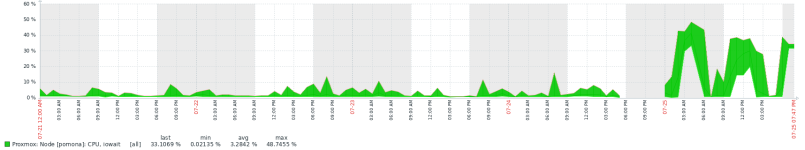
Anyone got any idea how I can clear this? It's quite bad, especially when the backups start running, cause the host just freezes in place.
This doesn't happen on all hosts, even thought all of them are running the same version, 8.4.5 - updated last night, at midnight. Just when the io delay started to show up - no hardware changes on the server but it was physically moved from one location to another (don't think it matters but .... )
Thank you!
Quite a weird thing I'm facing: I've updated my PVE hosts to 8.4.5 and one of them is now having huge io delays. To get an idea, we used to have <15% io delays, now it's up to 45 - 50%, see below:
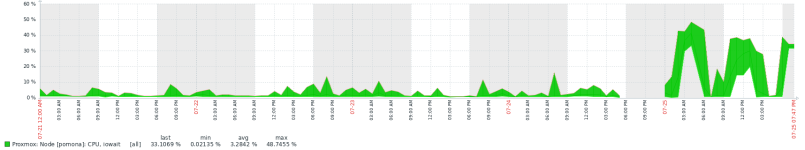
Anyone got any idea how I can clear this? It's quite bad, especially when the backups start running, cause the host just freezes in place.
This doesn't happen on all hosts, even thought all of them are running the same version, 8.4.5 - updated last night, at midnight. Just when the io delay started to show up - no hardware changes on the server but it was physically moved from one location to another (don't think it matters but .... )
Thank you!

