Moin,
ich habe eine VM mit grafischer Oberfläche KDE.
Diese lief nun auch ein paar wochen problemlos.
Heute sehe ich, dass ein IO Error vorliegt. Habe dann die VM zurückgesetzt und wieder hochgefahren, mich eingeloggt und das KDE Wallet Passwort eingegeben. Tue ich letzteres, fällt sie wieder sofort aus.

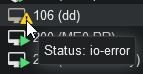
Hier der Syslog:
Oct 10 11:59:29 N-1 pvedaemon[2086]: <root@pam> end task UPID:N-1:00019C43:00016CF0:6343ED01:qmstart:106:root@pam: OK
Oct 10 11:59:31 N-1 pvedaemon[105712]: starting vnc proxy UPID:N-1:00019CF0:00016DD5:6343ED03:vncproxy:106:root@pam:
Oct 10 11:59:31 N-1 pvedaemon[2085]: <root@pam> starting task UPID:N-1:00019CF0:00016DD5:6343ED03:vncproxy:106:root@pam:
Oct 10 11:59:34 N-1 pvedaemon[2085]: <root@pam> end task UPID:N-1:00019CF0:00016DD5:6343ED03:vncproxy:106:root@pam: OK
Oct 10 11:59:37 N-1 pvedaemon[2085]: <root@pam> starting task UPID:N-1:00019D55:0001703E:6343ED09:vncproxy:106:root@pam:
Oct 10 11:59:37 N-1 pvedaemon[105813]: starting vnc proxy UPID:N-1:00019D55:0001703E:6343ED09:vncproxy:106:root@pam:
Oct 10 11:59:37 N-1 pvedaemon[2084]: VM 106 qmp command failed - VM 106 qmp command 'guest-ping' failed - got timeout
Oct 10 12:00:29 N-1 pvedaemon[2086]: VM 106 qmp command failed - VM 106 qmp command 'guest-network-get-interfaces' failed - got timeout
Oct 10 12:00:36 N-1 pvedaemon[2086]: <root@pam> starting task UPID:N-1:0001A62A:0001872B:6343ED44:qmreset:106:root@pam:
Oct 10 12:00:36 N-1 pvedaemon[2086]: <root@pam> end task UPID:N-1:0001A62A:0001872B:6343ED44:qmreset:106:root@pam: OK
Oct 10 12:00:38 N-1 pvedaemon[2086]: <root@pam> starting task UPID:N-1:0001A6AC:000187E6:6343ED46:qmresume:106:root@pam:
Oct 10 12:00:38 N-1 pvedaemon[108204]: resume VM 106: UPID:N-1:0001A6AC:000187E6:6343ED46:qmresume:106:root@pam:
Oct 10 12:00:38 N-1 pvedaemon[2086]: <root@pam> end task UPID:N-1:0001A6AC:000187E6:6343ED46:qmresume:106:root@pam: OK
Oct 10 12:01:27 N-1 pvedaemon[2085]: VM 106 qmp command failed - VM 106 qmp command 'guest-ping' failed - got timeout
Oct 10 12:01:47 N-1 pvedaemon[2084]: VM 106 qmp command failed - VM 106 qmp command 'guest-ping' failed - got timeout
Oct 10 12:01:58 N-1 pvedaemon[2086]: <root@pam> successful auth for user 'root@pam'
Oct 10 12:02:09 N-1 pvedaemon[2086]: VM 106 qmp command failed - VM 106 qmp command 'guest-ping' failed - got timeout
Oct 10 12:02:32 N-1 pvedaemon[2086]: VM 106 qmp command failed - VM 106 qmp command 'guest-ping' failed - got timeout
Oct 10 12:02:55 N-1 pvedaemon[2085]: VM 106 qmp command failed - VM 106 qmp command 'guest-ping' failed - got timeout
Oct 10 12:03:19 N-1 pvedaemon[2086]: VM 106 qmp command failed - VM 106 qmp command 'guest-ping' failed - got timeout
Habe dann neugestartet, krfb, was ja ein VNC Server ist, entfernt, noch mal neugestartet. Dann kommt das KDE Wallet für den Nextcloud Client. Im Anschluss friert wieder alles ein. Dachte erst vllt besteht ein Konflikt mit der Proxmox NoVNC Konsole.
Dann habe ich in den Einstellungen das KDE Wallet deaktiviert. Dennoch kommt das gleiche Problem.
Für mich aktuell nicht wirklich ergiebig. Jemand eine Idee was das sein kann? Ich bin ratlos, hab nix verändert, nicht mal PVE Updates gemacht.
Freue mich auf Ideen.
LG
ich habe eine VM mit grafischer Oberfläche KDE.
Diese lief nun auch ein paar wochen problemlos.
Heute sehe ich, dass ein IO Error vorliegt. Habe dann die VM zurückgesetzt und wieder hochgefahren, mich eingeloggt und das KDE Wallet Passwort eingegeben. Tue ich letzteres, fällt sie wieder sofort aus.

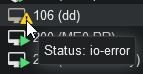
Hier der Syslog:
Oct 10 11:59:29 N-1 pvedaemon[2086]: <root@pam> end task UPID:N-1:00019C43:00016CF0:6343ED01:qmstart:106:root@pam: OK
Oct 10 11:59:31 N-1 pvedaemon[105712]: starting vnc proxy UPID:N-1:00019CF0:00016DD5:6343ED03:vncproxy:106:root@pam:
Oct 10 11:59:31 N-1 pvedaemon[2085]: <root@pam> starting task UPID:N-1:00019CF0:00016DD5:6343ED03:vncproxy:106:root@pam:
Oct 10 11:59:34 N-1 pvedaemon[2085]: <root@pam> end task UPID:N-1:00019CF0:00016DD5:6343ED03:vncproxy:106:root@pam: OK
Oct 10 11:59:37 N-1 pvedaemon[2085]: <root@pam> starting task UPID:N-1:00019D55:0001703E:6343ED09:vncproxy:106:root@pam:
Oct 10 11:59:37 N-1 pvedaemon[105813]: starting vnc proxy UPID:N-1:00019D55:0001703E:6343ED09:vncproxy:106:root@pam:
Oct 10 11:59:37 N-1 pvedaemon[2084]: VM 106 qmp command failed - VM 106 qmp command 'guest-ping' failed - got timeout
Oct 10 12:00:29 N-1 pvedaemon[2086]: VM 106 qmp command failed - VM 106 qmp command 'guest-network-get-interfaces' failed - got timeout
Oct 10 12:00:36 N-1 pvedaemon[2086]: <root@pam> starting task UPID:N-1:0001A62A:0001872B:6343ED44:qmreset:106:root@pam:
Oct 10 12:00:36 N-1 pvedaemon[2086]: <root@pam> end task UPID:N-1:0001A62A:0001872B:6343ED44:qmreset:106:root@pam: OK
Oct 10 12:00:38 N-1 pvedaemon[2086]: <root@pam> starting task UPID:N-1:0001A6AC:000187E6:6343ED46:qmresume:106:root@pam:
Oct 10 12:00:38 N-1 pvedaemon[108204]: resume VM 106: UPID:N-1:0001A6AC:000187E6:6343ED46:qmresume:106:root@pam:
Oct 10 12:00:38 N-1 pvedaemon[2086]: <root@pam> end task UPID:N-1:0001A6AC:000187E6:6343ED46:qmresume:106:root@pam: OK
Oct 10 12:01:27 N-1 pvedaemon[2085]: VM 106 qmp command failed - VM 106 qmp command 'guest-ping' failed - got timeout
Oct 10 12:01:47 N-1 pvedaemon[2084]: VM 106 qmp command failed - VM 106 qmp command 'guest-ping' failed - got timeout
Oct 10 12:01:58 N-1 pvedaemon[2086]: <root@pam> successful auth for user 'root@pam'
Oct 10 12:02:09 N-1 pvedaemon[2086]: VM 106 qmp command failed - VM 106 qmp command 'guest-ping' failed - got timeout
Oct 10 12:02:32 N-1 pvedaemon[2086]: VM 106 qmp command failed - VM 106 qmp command 'guest-ping' failed - got timeout
Oct 10 12:02:55 N-1 pvedaemon[2085]: VM 106 qmp command failed - VM 106 qmp command 'guest-ping' failed - got timeout
Oct 10 12:03:19 N-1 pvedaemon[2086]: VM 106 qmp command failed - VM 106 qmp command 'guest-ping' failed - got timeout
Habe dann neugestartet, krfb, was ja ein VNC Server ist, entfernt, noch mal neugestartet. Dann kommt das KDE Wallet für den Nextcloud Client. Im Anschluss friert wieder alles ein. Dachte erst vllt besteht ein Konflikt mit der Proxmox NoVNC Konsole.
Dann habe ich in den Einstellungen das KDE Wallet deaktiviert. Dennoch kommt das gleiche Problem.
Für mich aktuell nicht wirklich ergiebig. Jemand eine Idee was das sein kann? Ich bin ratlos, hab nix verändert, nicht mal PVE Updates gemacht.
Freue mich auf Ideen.
LG
Last edited:

