Hi all, i am new to ProxmoxVE, but trying to get hands on experience on my LAB environment at my office,
the questions is :
my LAN is (172.27.100.x/24) which do not have internet connectivity. but i believe we can get internet through proxy.
So i configured Squid proxy for one of my window server and the test looks good (Shown below the screenshot of my proxy output )
----------------------------------------------------------------------------------------------------------------------------------------------------------------------------------------------------
PS C:\Users\Administrator> Test-NetConnection -ComputerName 172.27.100.10 -Port 3128
ComputerName : 172.27.100.10
RemoteAddress : 172.27.100.10
RemotePort : 3128
InterfaceAlias : Ethernet 3
SourceAddress : 172.27.100.10
TcpTestSucceeded : True
-----------------------------------------------------------------------------------------------------------
i went through some links on google and found few articles which say to configure proxy on "options " at datacenter but still no luck
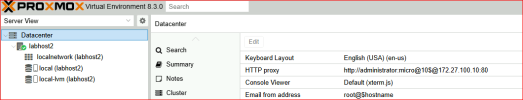
-------------------------------------------------------------------------------------------------------------
let me know if some body can help how internet connectivity for this hosts through proxy
the questions is :
my LAN is (172.27.100.x/24) which do not have internet connectivity. but i believe we can get internet through proxy.
So i configured Squid proxy for one of my window server and the test looks good (Shown below the screenshot of my proxy output )
----------------------------------------------------------------------------------------------------------------------------------------------------------------------------------------------------
PS C:\Users\Administrator> Test-NetConnection -ComputerName 172.27.100.10 -Port 3128
ComputerName : 172.27.100.10
RemoteAddress : 172.27.100.10
RemotePort : 3128
InterfaceAlias : Ethernet 3
SourceAddress : 172.27.100.10
TcpTestSucceeded : True
-----------------------------------------------------------------------------------------------------------
i went through some links on google and found few articles which say to configure proxy on "options " at datacenter but still no luck
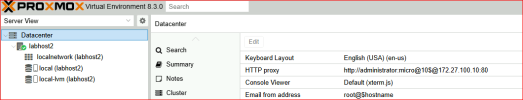
Code:
root@labhost2:~# apt update
Ign:1 http://ftp.debian.org/debian bookworm InRelease
Ign:2 http://security.debian.org bookworm-security InRelease
Ign:3 http://ftp.debian.org/debian bookworm-updates InRelease
Ign:4 https://enterprise.proxmox.com/debian/ceph-quincy bookworm InRelease
Ign:5 https://enterprise.proxmox.com/debian/pve bookworm InRelease
Ign:1 http://ftp.debian.org/debian bookworm InRelease
Ign:2 http://security.debian.org bookworm-security InRelease
Ign:3 http://ftp.debian.org/debian bookworm-updates InRelease
Ign:4 https://enterprise.proxmox.com/debian/ceph-quincy bookworm InRelease
Ign:5 https://enterprise.proxmox.com/debian/pve bookworm InRelease
Ign:1 http://ftp.debian.org/debian bookworm InRelease
Ign:2 http://security.debian.org bookworm-security InRelease
Ign:3 http://ftp.debian.org/debian bookworm-updates InRelease
Ign:4 https://enterprise.proxmox.com/debian/ceph-quincy bookworm InRelease
Ign:5 https://enterprise.proxmox.com/debian/pve bookworm InRelease
Err:1 http://ftp.debian.org/debian bookworm InRelease
Could not connect to 172.27.100.10:8080 (172.27.100.10). - connect (111: Connection refused)
Err:2 http://security.debian.org bookworm-security InRelease
Could not connect to 172.27.100.10:8080 (172.27.100.10). - connect (111: Connection refused)
Err:4 https://enterprise.proxmox.com/debian/ceph-quincy bookworm InRelease
Could not connect to 172.27.100.10:8080 (172.27.100.10). - connect (111: Connection refused)
Err:5 https://enterprise.proxmox.com/debian/pve bookworm InRelease
Unable to connect to 172.27.100.10:8080:
Err:3 http://ftp.debian.org/debian bookworm-updates InRelease
Unable to connect to 172.27.100.10:8080:
Reading package lists... Done
Building dependency tree... Done
Reading state information... Done
All packages are up to date.
W: Failed to fetch http://ftp.debian.org/debian/dists/bookworm/InRelease Could not connect to 172.27.100.10:8080 (172.27.100.10). - connect (111: Connection refused)
W: Failed to fetch http://ftp.debian.org/debian/dists/bookworm-updates/InRelease Unable to connect to 172.27.100.10:8080:
W: Failed to fetch http://security.debian.org/dists/bookworm-security/InRelease Could not connect to 172.27.100.10:8080 (172.27.100.10). - connect (111: Connection refused)
W: Failed to fetch https://enterprise.proxmox.com/debian/ceph-quincy/dists/bookworm/InRelease Could not connect to 172.27.100.10:8080 (172.27.100.10). - connect (111: Connection refused)
W: Failed to fetch https://enterprise.proxmox.com/debian/pve/dists/bookworm/InRelease Unable to connect to 172.27.100.10:8080:
W: Some index files failed to download. They have been ignored, or old ones used instead.
root@labhost2:~#let me know if some body can help how internet connectivity for this hosts through proxy


