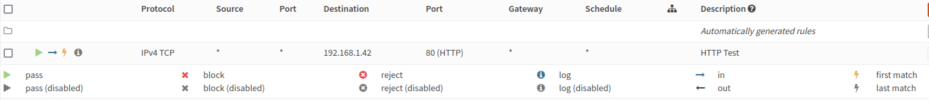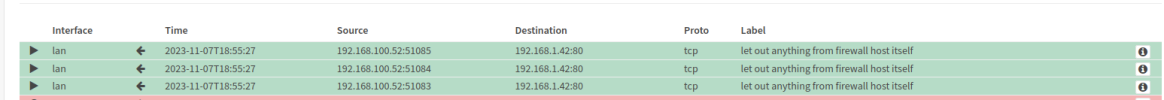Vielen Dank für deine Hilfe!
In dem Beispiel hat die opnsense den Adressbereich 192.168.1.x und der interne Zielrechner ist die 192.168.1.42:80



Zusammengefasst sieht das so aus
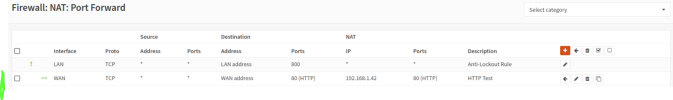
Die "Rule" erstellt sich selber und ist vorhanden:
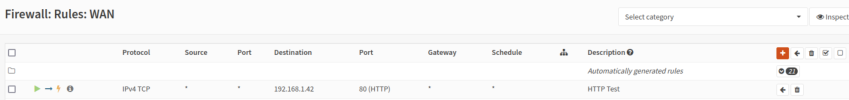
Beim WAN Interface habe ich das deaktiviert, weil ich ja aus einem "privaten" Adressbereich komme (aktiviert hat es aber auch nicht funktioniert).

In Proxmox ist bei der VM von opnsense die Firewall deaktiviert:

In dem Beispiel hat die opnsense den Adressbereich 192.168.1.x und der interne Zielrechner ist die 192.168.1.42:80



Zusammengefasst sieht das so aus
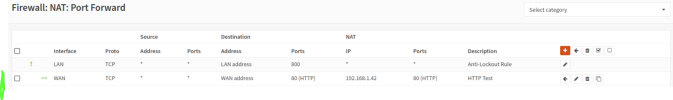
Die "Rule" erstellt sich selber und ist vorhanden:
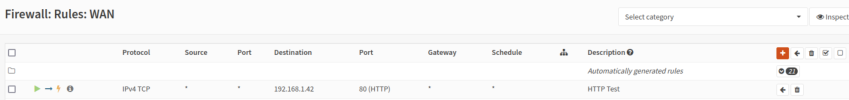
Beim WAN Interface habe ich das deaktiviert, weil ich ja aus einem "privaten" Adressbereich komme (aktiviert hat es aber auch nicht funktioniert).

In Proxmox ist bei der VM von opnsense die Firewall deaktiviert:

Last edited: