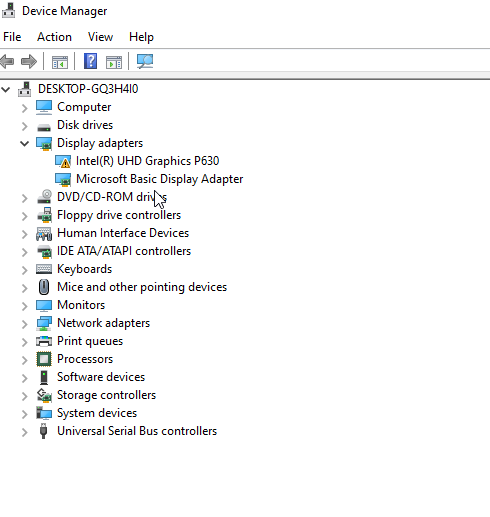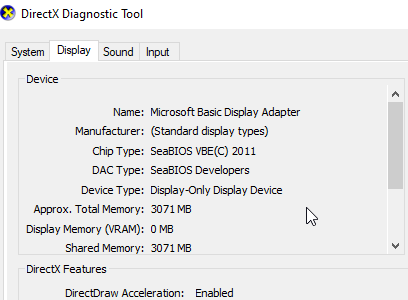Some BIOS screenshots of iGPU + VT-d
https://gyazo.com/27d99fcc2400bd999872d3e9f4c54c30
https://gyazo.com/3aaa77c6f81a752b86437b559877ba99
https://gyazo.com/eceb8dd341cc08a598af478a412f86d0
/etc/default/grub
/etc/module
lsmod | grep vfio
cat /proc/cmdline
dmesg | grep -E 'IOMMU|DMAR'
find /sys/kernel/iommu_groups/ -type l
cat /proc/cmdline
BOOT_IMAGE=/boot/vmlinuz-5.4.73-1-pve root=UUID=8a356a3a-7271-4dd1-b190-a7e315434673 ro vga=normal nomodeset quiet intel_iommu=on modprobe.blacklist=btrfs
lspci
The only VGA I can get to show is the last line (which was showing before I even started). What else can I check/do to get the IGPU working? CPU is E-2288G
https://gyazo.com/27d99fcc2400bd999872d3e9f4c54c30
https://gyazo.com/3aaa77c6f81a752b86437b559877ba99
https://gyazo.com/eceb8dd341cc08a598af478a412f86d0
/etc/default/grub
Code:
# If you change this file, run 'update-grub' afterwards to update
# /boot/grub/grub.cfg.
# For full documentation of the options in this file, see:
# info -f grub -n 'Simple configuration'
GRUB_DEFAULT=0
GRUB_TIMEOUT=5
GRUB_DISTRIBUTOR=`lsb_release -i -s 2> /dev/null || echo Debian`
GRUB_CMDLINE_LINUX="vga=normal nomodeset quiet intel_iommu=on"
# Uncomment to enable BadRAM filtering, modify to suit your needs
# This works with Linux (no patch required) and with any kernel that obtains
# the memory map information from GRUB (GNU Mach, kernel of FreeBSD ...)
#GRUB_BADRAM="0x01234567,0xfefefefe,0x89abcdef,0xefefefef"
# Uncomment to disable graphical terminal (grub-pc only)
#GRUB_TERMINAL=console
# The resolution used on graphical terminal
# note that you can use only modes which your graphic card supports via VBE
# you can see them in real GRUB with the command `vbeinfo'
#GRUB_GFXMODE=640x480
# Uncomment if you don't want GRUB to pass "root=UUID=xxx" parameter to Linux
#GRUB_DISABLE_LINUX_UUID=true
# Uncomment to disable generation of recovery mode menu entries
#GRUB_DISABLE_RECOVERY="true"
# Uncomment to get a beep at grub start
#GRUB_INIT_TUNE="480 440 1"
# openstack-debian-images disables OS prober to avoid
# loopback detection which breaks booting
GRUB_DISABLE_OS_PROBER=true
GRUB_DEVICE=UUID=8a356a3a-7271-4dd1-b190-a7e315434673/etc/module
Code:
vfio
vfio_iommu_type1
vfio_pci
vfio_virqfdlsmod | grep vfio
Code:
vfio_pci 53248 0
vfio_virqfd 16384 1 vfio_pci
irqbypass 16384 42 vfio_pci,kvm
vfio_iommu_type1 32768 0
vfio 32768 2 vfio_iommu_type1,vfio_pcicat /proc/cmdline
Code:
BOOT_IMAGE=/boot/vmlinuz-5.4.73-1-pve root=UUID=8a356a3a-7271-4dd1-b190-a7e315434673 ro vga=normal nomodeset quiet intel_iommu=on modprobe.blacklist=btrfsdmesg | grep -E 'IOMMU|DMAR'
Code:
[ 0.007143] ACPI: DMAR 0x00000000787197A8 0000A8 (v01 INTEL EDK2 00000002 01000013)
[ 0.162593] DMAR: IOMMU enabled
[ 0.278446] DMAR: Host address width 39
[ 0.278446] DMAR: DRHD base: 0x000000fed90000 flags: 0x0
[ 0.278450] DMAR: dmar0: reg_base_addr fed90000 ver 1:0 cap 1c0000c40660462 ecap 19e2ff0505e
[ 0.278451] DMAR: DRHD base: 0x000000fed91000 flags: 0x1
[ 0.278453] DMAR: dmar1: reg_base_addr fed91000 ver 1:0 cap d2008c40660462 ecap f050da
[ 0.278454] DMAR: RMRR base: 0x00000079e6c000 end: 0x0000007a0b5fff
[ 0.278454] DMAR: RMRR base: 0x0000007d000000 end: 0x0000007f7fffff
[ 0.278456] DMAR-IR: IOAPIC id 2 under DRHD base 0xfed91000 IOMMU 1
[ 0.278456] DMAR-IR: HPET id 0 under DRHD base 0xfed91000
[ 0.278457] DMAR-IR: Queued invalidation will be enabled to support x2apic and Intr-remapping.
[ 0.280037] DMAR-IR: Enabled IRQ remapping in x2apic mode
[ 0.889614] DMAR: No ATSR found
[ 0.889665] DMAR: dmar0: Using Queued invalidation
[ 0.889669] DMAR: dmar1: Using Queued invalidation
[ 0.895217] DMAR: Intel(R) Virtualization Technology for Directed I/Ofind /sys/kernel/iommu_groups/ -type l
Code:
/sys/kernel/iommu_groups/17/devices/0000:06:00.0
/sys/kernel/iommu_groups/17/devices/0000:05:00.0
/sys/kernel/iommu_groups/7/devices/0000:00:16.4
/sys/kernel/iommu_groups/7/devices/0000:00:16.0
/sys/kernel/iommu_groups/7/devices/0000:00:16.1
/sys/kernel/iommu_groups/15/devices/0000:04:00.0
/sys/kernel/iommu_groups/5/devices/0000:00:14.2
/sys/kernel/iommu_groups/5/devices/0000:00:14.0
/sys/kernel/iommu_groups/13/devices/0000:00:1e.0
/sys/kernel/iommu_groups/3/devices/0000:00:08.0
/sys/kernel/iommu_groups/11/devices/0000:00:1c.0
/sys/kernel/iommu_groups/1/devices/0000:02:00.0
/sys/kernel/iommu_groups/1/devices/0000:00:01.0
/sys/kernel/iommu_groups/1/devices/0000:01:00.0
/sys/kernel/iommu_groups/1/devices/0000:00:01.1
/sys/kernel/iommu_groups/8/devices/0000:00:17.0
/sys/kernel/iommu_groups/16/devices/0000:04:00.1
/sys/kernel/iommu_groups/6/devices/0000:00:15.1
/sys/kernel/iommu_groups/6/devices/0000:00:15.0
/sys/kernel/iommu_groups/14/devices/0000:00:1f.0
/sys/kernel/iommu_groups/14/devices/0000:00:1f.5
/sys/kernel/iommu_groups/14/devices/0000:00:1f.4
/sys/kernel/iommu_groups/4/devices/0000:00:12.0
/sys/kernel/iommu_groups/12/devices/0000:00:1d.0
/sys/kernel/iommu_groups/2/devices/0000:00:02.0
/sys/kernel/iommu_groups/10/devices/0000:00:1b.4
/sys/kernel/iommu_groups/0/devices/0000:00:00.0
/sys/kernel/iommu_groups/9/devices/0000:00:1b.0cat /proc/cmdline
BOOT_IMAGE=/boot/vmlinuz-5.4.73-1-pve root=UUID=8a356a3a-7271-4dd1-b190-a7e315434673 ro vga=normal nomodeset quiet intel_iommu=on modprobe.blacklist=btrfs
lspci
Code:
00:00.0 Host bridge: Intel Corporation Device 3e31 (rev 0d)
00:01.0 PCI bridge: Intel Corporation Skylake PCIe Controller (x16) (rev 0d)
00:01.1 PCI bridge: Intel Corporation Skylake PCIe Controller (x8) (rev 0d)
00:02.0 Display controller: Intel Corporation Device 3e9a (rev 02)
00:08.0 System peripheral: Intel Corporation Skylake Gaussian Mixture Model
00:12.0 Signal processing controller: Intel Corporation Cannon Lake PCH Thermal Controller (rev 10)
00:14.0 USB controller: Intel Corporation Cannon Lake PCH USB 3.1 xHCI Host Controller (rev 10)
00:14.2 RAM memory: Intel Corporation Cannon Lake PCH Shared SRAM (rev 10)
00:15.0 Serial bus controller [0c80]: Intel Corporation Cannon Lake PCH Serial IO I2C Controller (rev 10)
00:15.1 Serial bus controller [0c80]: Intel Corporation Cannon Lake PCH Serial IO I2C Controller (rev 10)
00:16.0 Communication controller: Intel Corporation Cannon Lake PCH HECI Controller (rev 10)
00:16.1 Communication controller: Intel Corporation Device a361 (rev 10)
00:16.4 Communication controller: Intel Corporation Device a364 (rev 10)
00:17.0 SATA controller: Intel Corporation Cannon Lake PCH SATA AHCI Controller (rev 10)
00:1b.0 PCI bridge: Intel Corporation Cannon Lake PCH PCI Express Root Port (rev f0)
00:1b.4 PCI bridge: Intel Corporation Cannon Lake PCH PCI Express Root Port (rev f0)
00:1c.0 PCI bridge: Intel Corporation Cannon Lake PCH PCI Express Root Port (rev f0)
00:1d.0 PCI bridge: Intel Corporation Cannon Lake PCH PCI Express Root Port (rev f0)
00:1e.0 Communication controller: Intel Corporation Device a328 (rev 10)
00:1f.0 ISA bridge: Intel Corporation Device a309 (rev 10)
00:1f.4 SMBus: Intel Corporation Cannon Lake PCH SMBus Controller (rev 10)
00:1f.5 Serial bus controller [0c80]: Intel Corporation Cannon Lake PCH SPI Controller (rev 10)
01:00.0 Non-Volatile memory controller: Samsung Electronics Co Ltd NVMe SSD Controller SM981/PM981
02:00.0 Non-Volatile memory controller: Samsung Electronics Co Ltd NVMe SSD Controller SM981/PM981
04:00.0 Ethernet controller: Intel Corporation Ethernet Controller 10G X550T (rev 01)
04:00.1 Ethernet controller: Intel Corporation Ethernet Controller 10G X550T (rev 01)
05:00.0 PCI bridge: ASPEED Technology, Inc. AST1150 PCI-to-PCI Bridge (rev 04)
06:00.0 VGA compatible controller: ASPEED Technology, Inc. ASPEED Graphics Family (rev 41)The only VGA I can get to show is the last line (which was showing before I even started). What else can I check/do to get the IGPU working? CPU is E-2288G