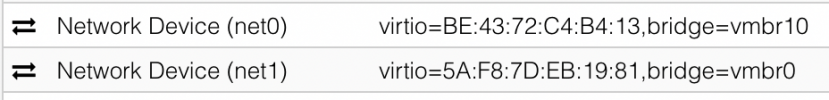Hello
Firstly thanks for taking the time to read this! Any help is much appreciated. I am by no means an expert but I had a former colleague help set things up but sadly he has left.
Our dedicated main server has the IP x.x.x.x and Proxmox installed. Our server provider originally provided us with the subnet y.y.y.y/24 which our former colleague successfully attached to our Proxmox server (x.x.x.x).
We have 8 VMs installed on proxmox all running Ubuntu 16.04. All VMs were able to access the y.y.y.y/24 subnet.
What I need to do now is add an EXTRA subnet z.z.z.z/24 in addition to the current y.y.y.y/24 which I am struggling to do.
Our existing set up on Proxmox is:
auto lo
iface lo inet loopback
auto enp1s0f0
iface enp1s0f0 inet static
address x.x.x.x
netmask 255.255.255.248
gateway x.x.x.49
auto vmbr0
iface vmbr0 inet static
address y.y.y.1
netmask 255.255.255.0
bridge-ports none
bridge-stp off
bridge-fd 0
****
And then VM1 has:
source /etc/network/interfaces.d/*
auto lo
iface lo inet loopback
auto ens18
iface ens18 inet static
address y.y.y.3
netmask 255.255.255.0
gateway y.y.y.1
dns-nameservers 8.8.8.8
To try and add z.z.z.z/24 to Proxmox, I added a section at the end for vmbr10 (see below) however I made no alterations to the interfaces file in the VMs and so I am unable ping the VMs (likely because I am missing something in the VMs).
Any help much appreciated on how to add a second subnet, if it is even possible?
Thanks
auto lo
iface lo inet loopback
auto enp1s0f0
iface enp1s0f0 inet static
address x.x.x.x
netmask 255.255.255.248
gateway x.x.x.49
auto vmbr0
iface vmbr0 inet static
address y.y.y.1
netmask 255.255.255.0
bridge-ports none
bridge-stp off
bridge-fd 0
auto vmbr10
iface vmbr10 inet static
address z.z.z.1
netmask 255.255.255.0
bridge-ports none
bridge-stp off
bridge-fd 0
Firstly thanks for taking the time to read this! Any help is much appreciated. I am by no means an expert but I had a former colleague help set things up but sadly he has left.
Our dedicated main server has the IP x.x.x.x and Proxmox installed. Our server provider originally provided us with the subnet y.y.y.y/24 which our former colleague successfully attached to our Proxmox server (x.x.x.x).
We have 8 VMs installed on proxmox all running Ubuntu 16.04. All VMs were able to access the y.y.y.y/24 subnet.
What I need to do now is add an EXTRA subnet z.z.z.z/24 in addition to the current y.y.y.y/24 which I am struggling to do.
Our existing set up on Proxmox is:
auto lo
iface lo inet loopback
auto enp1s0f0
iface enp1s0f0 inet static
address x.x.x.x
netmask 255.255.255.248
gateway x.x.x.49
auto vmbr0
iface vmbr0 inet static
address y.y.y.1
netmask 255.255.255.0
bridge-ports none
bridge-stp off
bridge-fd 0
****
And then VM1 has:
source /etc/network/interfaces.d/*
auto lo
iface lo inet loopback
auto ens18
iface ens18 inet static
address y.y.y.3
netmask 255.255.255.0
gateway y.y.y.1
dns-nameservers 8.8.8.8
To try and add z.z.z.z/24 to Proxmox, I added a section at the end for vmbr10 (see below) however I made no alterations to the interfaces file in the VMs and so I am unable ping the VMs (likely because I am missing something in the VMs).
Any help much appreciated on how to add a second subnet, if it is even possible?
Thanks
auto lo
iface lo inet loopback
auto enp1s0f0
iface enp1s0f0 inet static
address x.x.x.x
netmask 255.255.255.248
gateway x.x.x.49
auto vmbr0
iface vmbr0 inet static
address y.y.y.1
netmask 255.255.255.0
bridge-ports none
bridge-stp off
bridge-fd 0
auto vmbr10
iface vmbr10 inet static
address z.z.z.1
netmask 255.255.255.0
bridge-ports none
bridge-stp off
bridge-fd 0