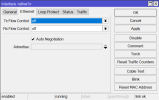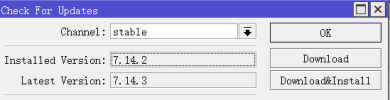Hello,
I am testing Mikrotik CHR on a MS-01 from Minisforum with Proxmox 8.1.5.
The machine has two SFP+ with Intel X710, two RJ-45 on an additional Intel X550-T2 on PCIe and two Intel I226.
I use one I226-V nic for the management bridge.
I have passed as raw devices one port from X550 and one port from X710 to the Mikrotik VM. X550 as WAN and X710 as LAN.
X710 SFP+ port is connected to a Mikrotik switch in a SFP+ port via a short 1m DAC XS+DA0001
X550 port is connected to an ONT via ethernet.
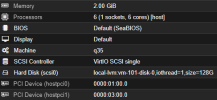
The issue
When powering on the VM, the X710 nic is not reachable from the internal network connected in the switch, no matter how long I wait.
At 1st, I thought I messed something with CHR configuration, but the same issue is present with a CHR without any configuration whatsoever.
After many "tweaks" and tries, I have discovered that once the VM in up, I have to unplug the DAC from X710 for a couple of seconds and plug it back to have a working connection to the CHR VM. Or I have to disable the interface on the switch for a couple of seconds.
The switch is rulled out as the same issue is present if I connect the X710 into my PC, without any switch in the middle.
I have tried with another DAC and with a RJ-45 module and ethernet cable, to no avail.
All network cards have the latest available firmware installed.
Anyone with a X710 nic or a MS-01 workstation tried using it with Mikrotik CHR and maybe observed the same behavior?
later edit: temporary "workaround" found here
I am testing Mikrotik CHR on a MS-01 from Minisforum with Proxmox 8.1.5.
The machine has two SFP+ with Intel X710, two RJ-45 on an additional Intel X550-T2 on PCIe and two Intel I226.
I use one I226-V nic for the management bridge.
I have passed as raw devices one port from X550 and one port from X710 to the Mikrotik VM. X550 as WAN and X710 as LAN.
X710 SFP+ port is connected to a Mikrotik switch in a SFP+ port via a short 1m DAC XS+DA0001
X550 port is connected to an ONT via ethernet.
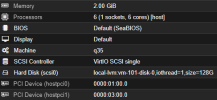
The issue
When powering on the VM, the X710 nic is not reachable from the internal network connected in the switch, no matter how long I wait.
At 1st, I thought I messed something with CHR configuration, but the same issue is present with a CHR without any configuration whatsoever.
After many "tweaks" and tries, I have discovered that once the VM in up, I have to unplug the DAC from X710 for a couple of seconds and plug it back to have a working connection to the CHR VM. Or I have to disable the interface on the switch for a couple of seconds.
The switch is rulled out as the same issue is present if I connect the X710 into my PC, without any switch in the middle.
I have tried with another DAC and with a RJ-45 module and ethernet cable, to no avail.
All network cards have the latest available firmware installed.
Anyone with a X710 nic or a MS-01 workstation tried using it with Mikrotik CHR and maybe observed the same behavior?
later edit: temporary "workaround" found here
Last edited: