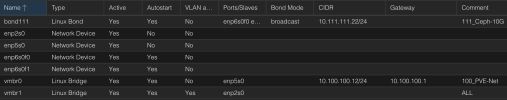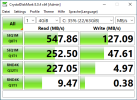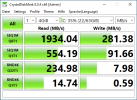Hello everyone,
first of all, I tried searching the forums on the Topic, but I have not really found anything that is relatively up-to-date.
My Question is, how a dual 10G NIC with the Intel X540-T2 Chip would fare if I used it run my Ceph-Cluster in Broadcast-Mode so I can skip buying a 10G Switch.
This will be similair to how I currently run my Corosync-Network:
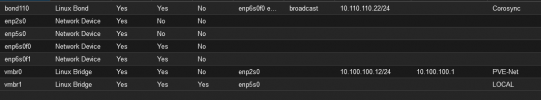
My Cluster is currently running like this:
3 Nodes with seperate Networks for Corosync, Webgui/Ceph and VM-Bridge.
Ceph:
1x2.5G Network through a Switch
1x1TB Samsung 980 Pro OSD per Node
Corosync:
2x1G Network Broadcast without a Switch (Broadcast)
VM-Guests:
1x10G for Node 1 (Ryzen 9 3950X, ASUS X570 Mainboard, 128GB ECC)
1x1G for Node 2 and 3 (i7 8700k, Gigabyte Z390 Mainboard, 64GB RAM + i5 4th Gen, 16GB RAM)
I plan on buying a NIC with dual 10G Ports and an Intel X540 Chipset (Something like Supermicro AOC-STG-i2T REV 2.01 or this), so I can create a separate 10G Network only for Ceph.
I also want to use Broadcast, so I dont have to buy another Switch, since my 10G Ports are already in Use. I think it should work, since my Corosync has been rock solid ever since.
Thank you for reading!
first of all, I tried searching the forums on the Topic, but I have not really found anything that is relatively up-to-date.
My Question is, how a dual 10G NIC with the Intel X540-T2 Chip would fare if I used it run my Ceph-Cluster in Broadcast-Mode so I can skip buying a 10G Switch.
This will be similair to how I currently run my Corosync-Network:
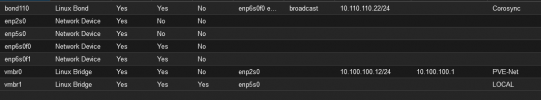
My Cluster is currently running like this:
3 Nodes with seperate Networks for Corosync, Webgui/Ceph and VM-Bridge.
Ceph:
1x2.5G Network through a Switch
1x1TB Samsung 980 Pro OSD per Node
Corosync:
2x1G Network Broadcast without a Switch (Broadcast)
VM-Guests:
1x10G for Node 1 (Ryzen 9 3950X, ASUS X570 Mainboard, 128GB ECC)
1x1G for Node 2 and 3 (i7 8700k, Gigabyte Z390 Mainboard, 64GB RAM + i5 4th Gen, 16GB RAM)
I plan on buying a NIC with dual 10G Ports and an Intel X540 Chipset (Something like Supermicro AOC-STG-i2T REV 2.01 or this), so I can create a separate 10G Network only for Ceph.
I also want to use Broadcast, so I dont have to buy another Switch, since my 10G Ports are already in Use. I think it should work, since my Corosync has been rock solid ever since.
Thank you for reading!
Last edited: