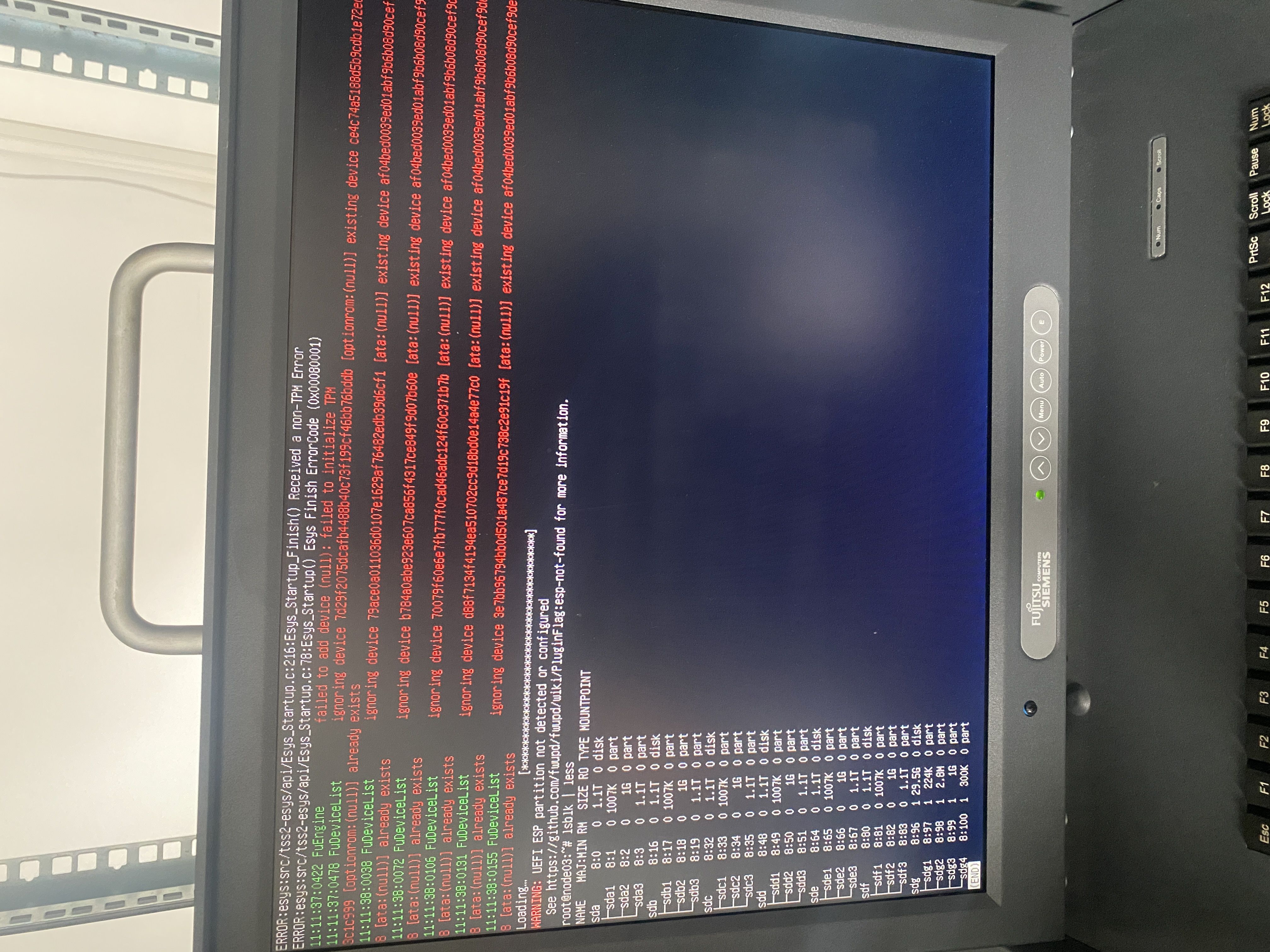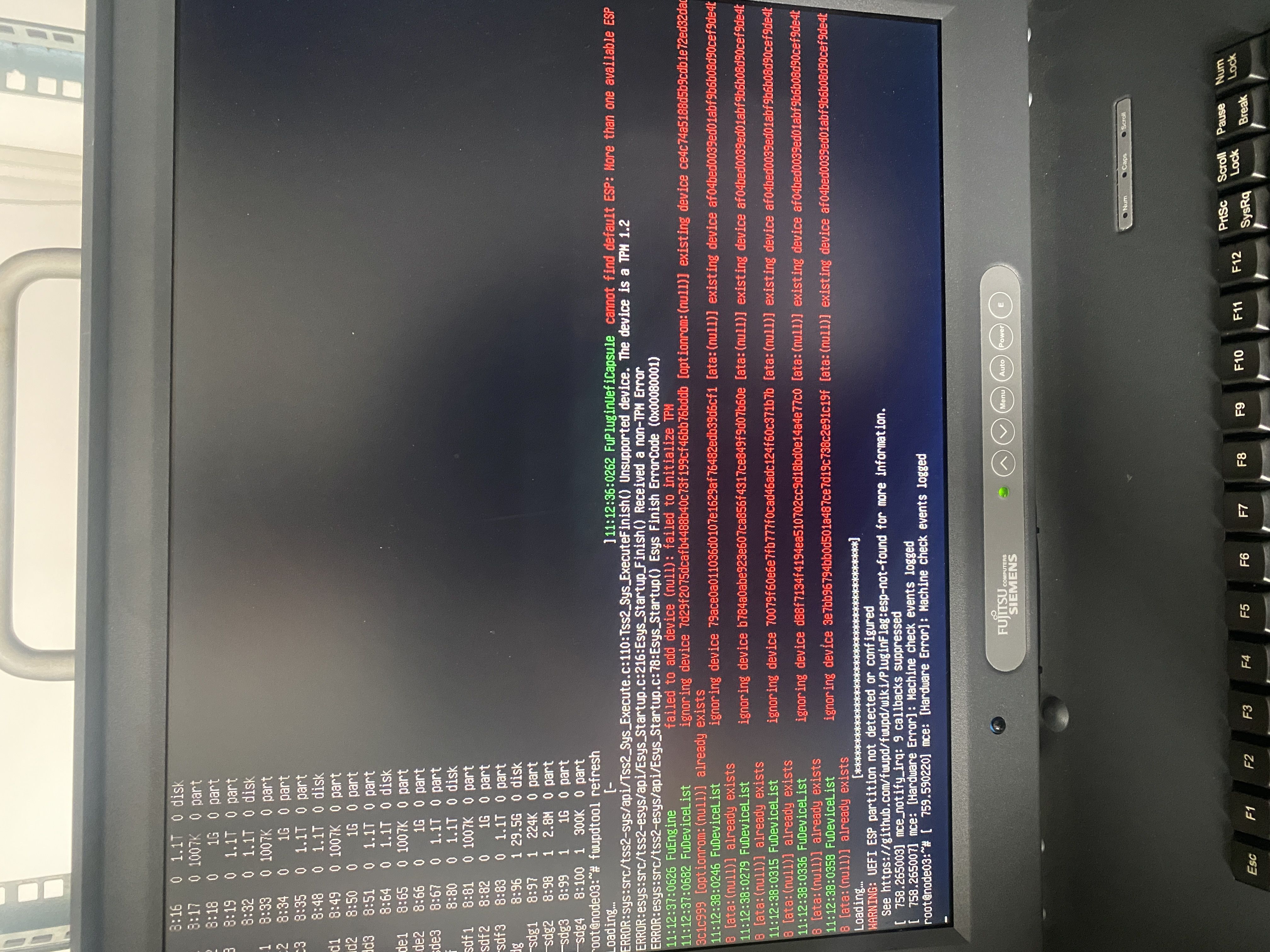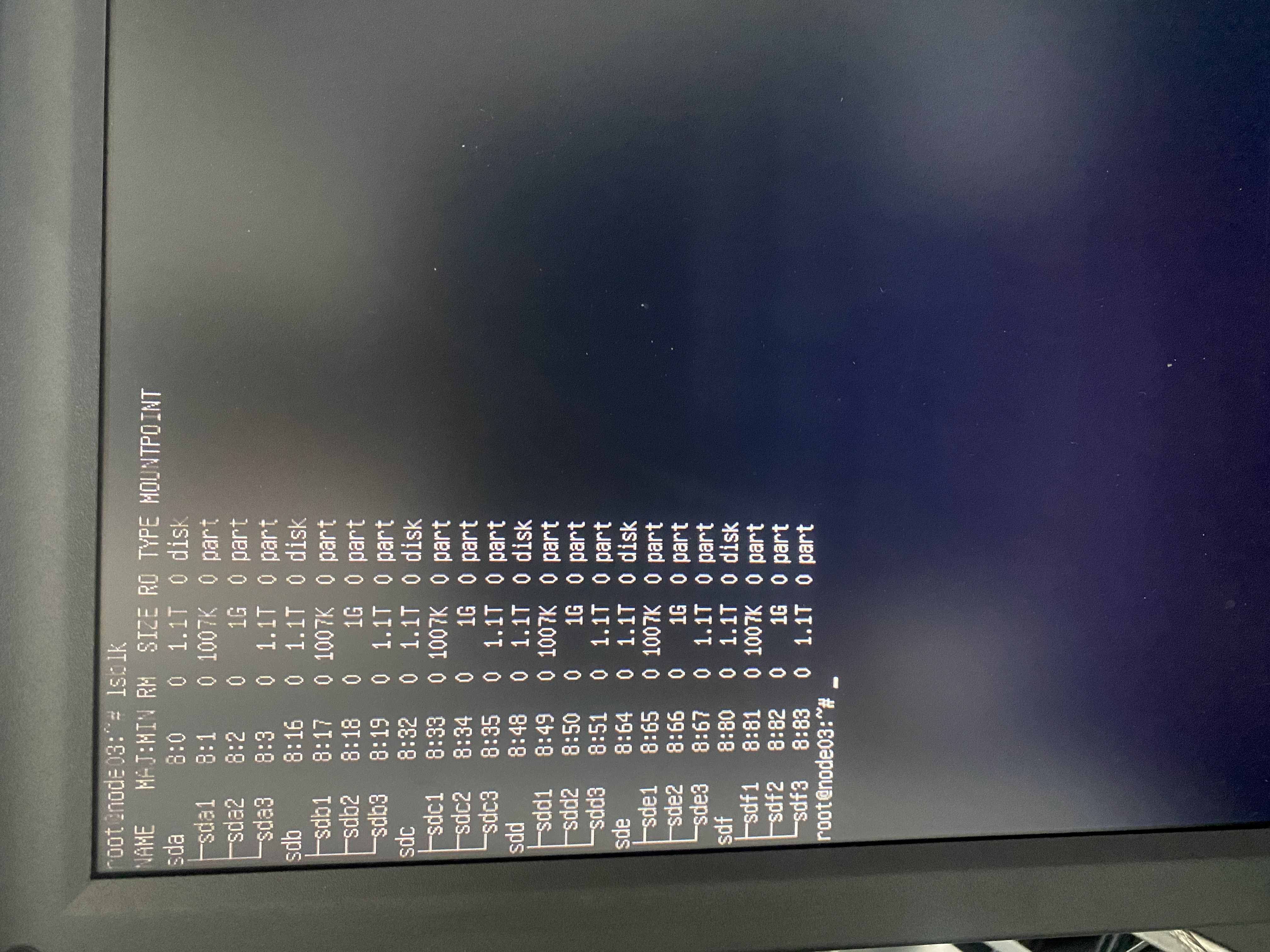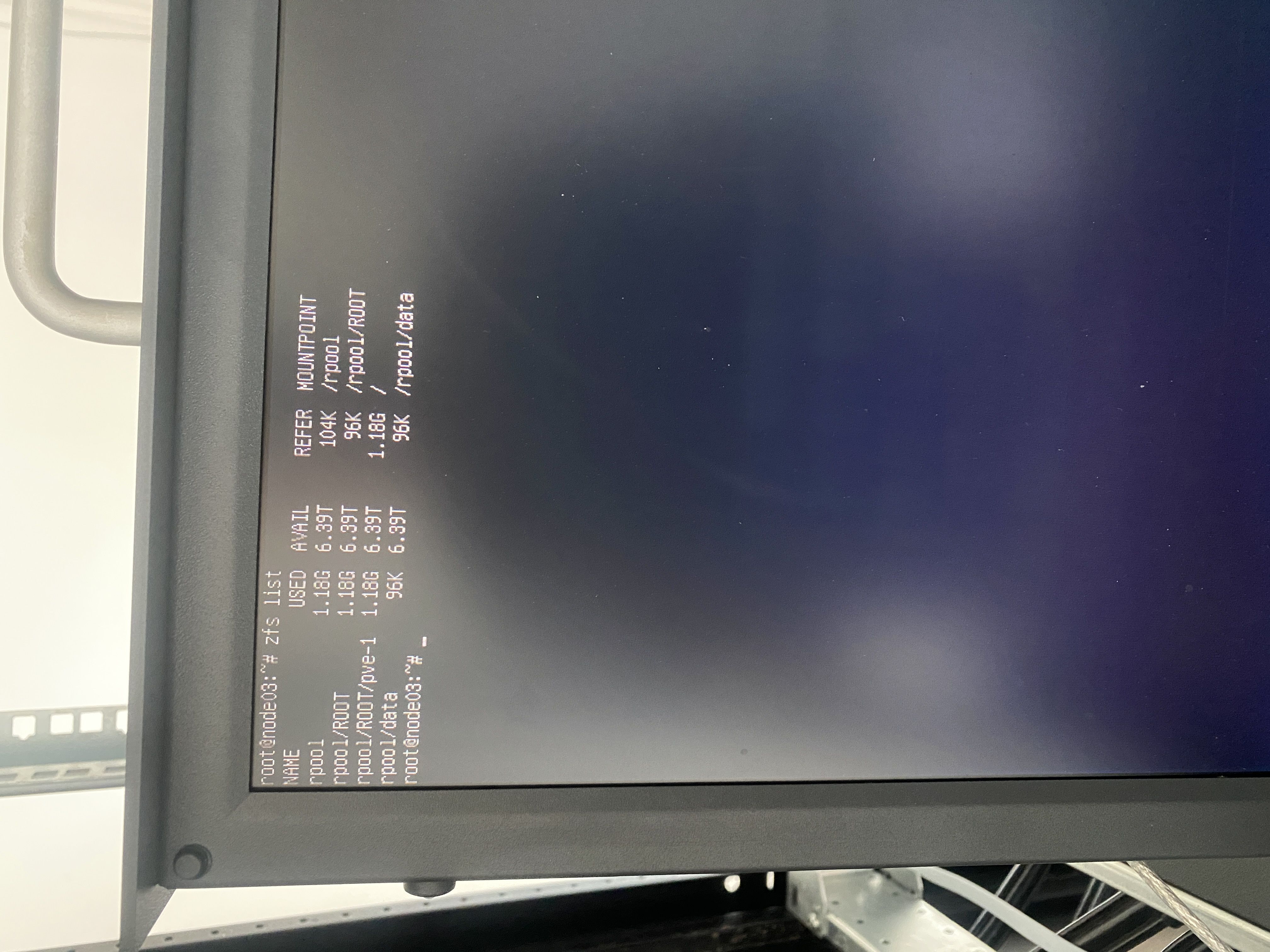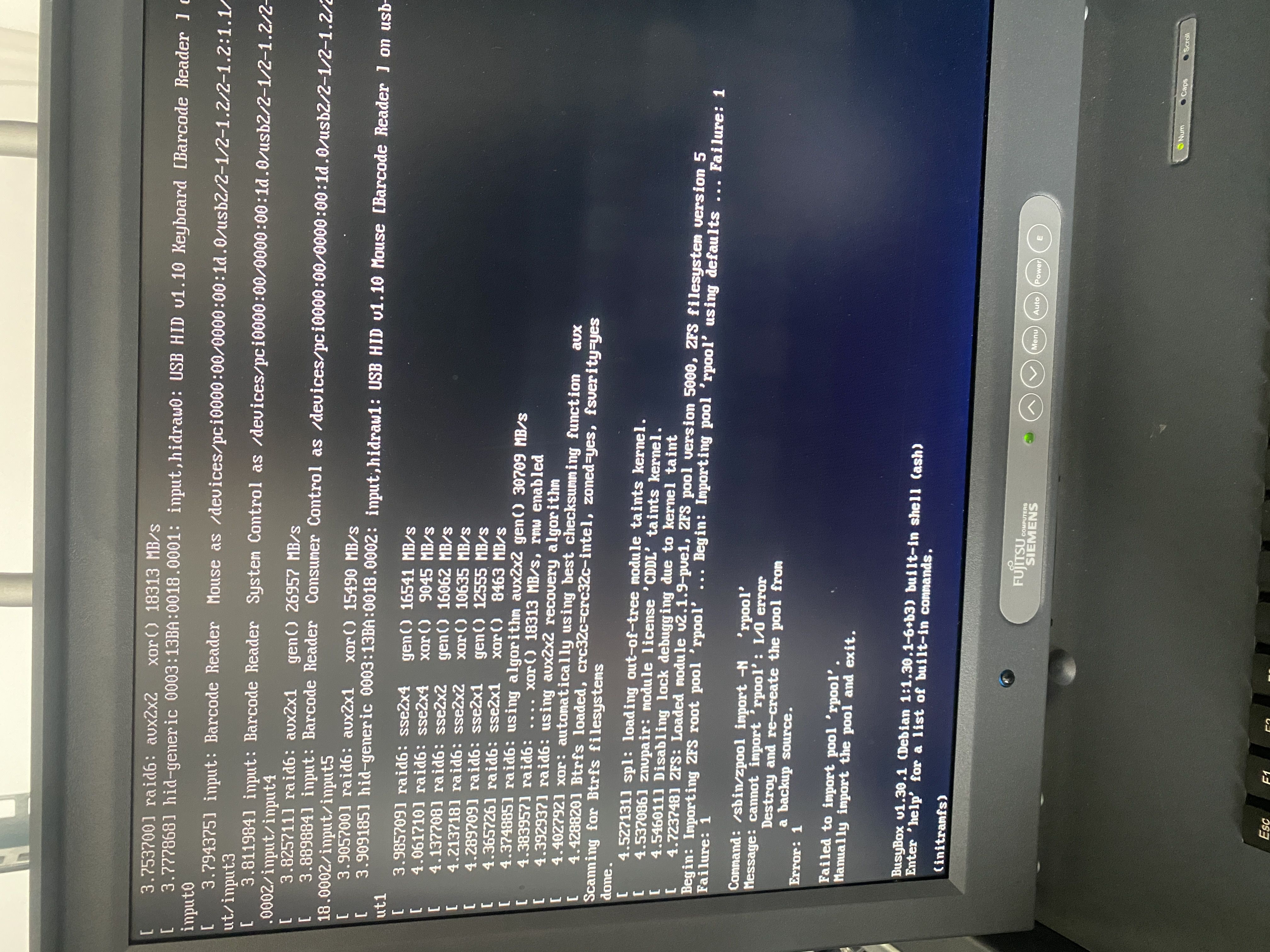First two screenshots are before any restart, the 3rd one is after a full shutdown/bootup cicle.
SSD parameters (maybe something relevant?):
```
root@node03:~# hdparm -I /dev/sda
/dev/sda:
ATA device, with non-removable media
Model Number: INTEL SSDSC2BB012T6
Serial Number: PHWA602400GZ1P2JGN
Firmware Revision: G2010150
Media Serial Num:
Media Manufacturer:
Transport: Serial, ATA8-AST, SATA 1.0a, SATA II Extensions, SATA Rev 2.5, SATA Rev 2.6
Standards:
Used: unknown (minor revision code 0x0110)
Supported: 9 8 7 6 5
Likely used: 9
Configuration:
Logical max current
cylinders 16383 16383
heads 16 16
sectors/track 63 63
--
CHS current addressable sectors: 16514064
LBA user addressable sectors: 268435455
LBA48 user addressable sectors: 2344225968
Logical Sector size: 512 bytes
Physical Sector size: 4096 bytes
Logical Sector-0 offset: 0 bytes
device size with M = 1024*1024: 1144641 MBytes
device size with M = 1000*1000: 1200243 MBytes (1200 GB)
cache/buffer size = unknown
Form Factor: 2.5 inch
Nominal Media Rotation Rate: Solid State Device
Capabilities:
LBA, IORDY(can be disabled)
Queue depth: 32
Standby timer values: spec'd by Standard, no device specific minimum
R/W multiple sector transfer: Max = 1 Current = 1
DMA: mdma0 mdma1 mdma2 udma0 udma1 udma2 udma3 udma4 udma5 *udma6
Cycle time: min=120ns recommended=120ns
PIO: pio0 pio1 pio2 pio3 pio4
Cycle time: no flow control=120ns IORDY flow control=120ns
Commands/features:
Enabled Supported:
* SMART feature set
Security Mode feature set
* Power Management feature set
* Write cache
* Look-ahead
* Host Protected Area feature set
* WRITE_BUFFER command
* READ_BUFFER command
* NOP cmd
* DOWNLOAD_MICROCODE
SET_MAX security extension
* 48-bit Address feature set
* Mandatory FLUSH_CACHE
* FLUSH_CACHE_EXT
* SMART error logging
* SMART self-test
* General Purpose Logging feature set
* WRITE_{DMA|MULTIPLE}_FUA_EXT
* 64-bit World wide name
* IDLE_IMMEDIATE with UNLOAD
* WRITE_UNCORRECTABLE_EXT command
* {READ,WRITE}_DMA_EXT_GPL commands
* Segmented DOWNLOAD_MICROCODE
* unknown 119[6]
* Gen1 signaling speed (1.5Gb/s)
* Gen2 signaling speed (3.0Gb/s)
* Gen3 signaling speed (6.0Gb/s)
* Native Command Queueing (NCQ)
* Phy event counters
* READ_LOG_DMA_EXT equivalent to READ_LOG_EXT
* Software settings preservation
* SMART Command Transport (SCT) feature set
* SCT Write Same (AC2)
* SCT Error Recovery Control (AC3)
* SCT Features Control (AC4)
* SCT Data Tables (AC5)
* SANITIZE feature set
* CRYPTO_SCRAMBLE_EXT command
* BLOCK_ERASE_EXT command
* Device encrypts all user data
* Data Set Management TRIM supported (limit 4 blocks)
* Deterministic read ZEROs after TRIM
Security:
Master password revision code = 65534
supported
not enabled
not locked
not frozen
not expired: security count
supported: enhanced erase
4min for SECURITY ERASE UNIT. 4min for ENHANCED SECURITY ERASE UNIT.
Logical Unit WWN Device Identifier: 55cd2e404c6d60c7
NAA : 5
IEEE OUI : 5cd2e4
Unique ID : 04c6d60c7
Checksum: correct
```