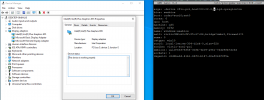Hi everyone,
as by subject I am struggling with iGPU passthrough to a Windows 10 guest.
I have a NUC8i3BEH with an integrated Iris Plus 655. I already updated to the latest Proxmox and BIOS.
My configuration is as follows:
The Iris card is recognized by Windows 10, however in the device manager it has the infamous "Error 43". I am attaching a screenshot taken via remote desktop (NoMachine if it does matter):

In an Ubuntu VM with the same hostpci configuration the passthrough works flawlessy.
I had a look around and tried various other configurations (most of them using the -args config parameter), but nothing worked.
A couple of threads (see: Thread_1 and Thread_2) point to the fact that there is an issue just being fixed in qemu, but I am not sure it does apply to me (and still can't see why it would work in Linux but not in Windows).
So... anyone can help me? Thanks!
as by subject I am struggling with iGPU passthrough to a Windows 10 guest.
I have a NUC8i3BEH with an integrated Iris Plus 655. I already updated to the latest Proxmox and BIOS.
My configuration is as follows:
GRUB_CMDLINE_LINUX_DEFAULT="quiet intel_iommu=on video=efifb ff vfio-pci.ids=8086:3ea5"
ff vfio-pci.ids=8086:3ea5"
blacklist snd_hda_intel
blacklist snd_hda_codec_hdmi
blacklist snd_sof_pci
blacklist i915
blacklist snd_hda_codec_hdmi
blacklist snd_sof_pci
blacklist i915
agent: 1
bios: ovmf
boot: c
bootdisk: scsi0
cores: 4
cpu: host,hidden=1,flags=+pcid
efidisk0: local-lvm:vm-100-disk-1,size=4M
hostpci0: 00:02,pcie=1,rombar=0,x-vga=1
ide2: local:iso/virtio-win-0.1.171.iso,media=cdrom,size=363020K
machine: q35
memory: 8192
name: windows-garage
net0: virtio=1A:63:4B:38 7:80,bridge=vmbr0,firewall=1
7:80,bridge=vmbr0,firewall=1
numa: 0
ostype: win10
scsi0: local-lvm:vm-100-disk-0,discard=on,size=80G,ssd=1
scsihw: virtio-scsi-pci
smbios1: uuid=f2ed9134-9dc4-4fe9-a4a9-4c6ca10ad19b
sockets: 1
usb0: host=046d:c52b,usb3=1
usb1: host=3938:1166,usb3=1
usb2: host=1-4.1.4,usb3=1
vga: none
bios: ovmf
boot: c
bootdisk: scsi0
cores: 4
cpu: host,hidden=1,flags=+pcid
efidisk0: local-lvm:vm-100-disk-1,size=4M
hostpci0: 00:02,pcie=1,rombar=0,x-vga=1
ide2: local:iso/virtio-win-0.1.171.iso,media=cdrom,size=363020K
machine: q35
memory: 8192
name: windows-garage
net0: virtio=1A:63:4B:38
numa: 0
ostype: win10
scsi0: local-lvm:vm-100-disk-0,discard=on,size=80G,ssd=1
scsihw: virtio-scsi-pci
smbios1: uuid=f2ed9134-9dc4-4fe9-a4a9-4c6ca10ad19b
sockets: 1
usb0: host=046d:c52b,usb3=1
usb1: host=3938:1166,usb3=1
usb2: host=1-4.1.4,usb3=1
vga: none
The Iris card is recognized by Windows 10, however in the device manager it has the infamous "Error 43". I am attaching a screenshot taken via remote desktop (NoMachine if it does matter):

In an Ubuntu VM with the same hostpci configuration the passthrough works flawlessy.
I had a look around and tried various other configurations (most of them using the -args config parameter), but nothing worked.
A couple of threads (see: Thread_1 and Thread_2) point to the fact that there is an issue just being fixed in qemu, but I am not sure it does apply to me (and still can't see why it would work in Linux but not in Windows).
So... anyone can help me? Thanks!