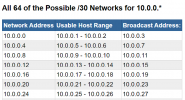Same here you have been super helpful. I even tried looking at the kernel docs and driver code. Not much that is obvious to me about possible issues.
Thunderbolt-net seems cutting edge despite being in the kernel for a few years. For example thunderbolt should be using predictable network names, but isn’t. I am hoping the increase in USB4 and TB4 renews interest. For now I have an acceptable workaround in using IPv4 and I sure learnt about a bunch of things in Linux I had never really looked at before (udev, iptables, frr, fabricd).
This has take much of my vacation week when I should have been playing games. Will do that today / tomorrow then may try and repro on Sunday in pure vanilla Debian.
Thunderbolt-net seems cutting edge despite being in the kernel for a few years. For example thunderbolt should be using predictable network names, but isn’t. I am hoping the increase in USB4 and TB4 renews interest. For now I have an acceptable workaround in using IPv4 and I sure learnt about a bunch of things in Linux I had never really looked at before (udev, iptables, frr, fabricd).
This has take much of my vacation week when I should have been playing games. Will do that today / tomorrow then may try and repro on Sunday in pure vanilla Debian.