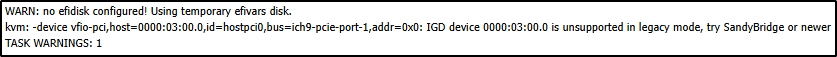Previously when I was running PVE 8, with the same configuration it just works. It stopped working after upgrading to PVE 9.
I am trying to passthrough Intel Arc A770 to a Ubuntu 24.04 VM with a Raptor Lake CPU.
Below are my configurations:
The following message is showed in vm startup logs, which seems like it thinks my GPU is iGPU:
Please leave a comment if you know the solution or want any further information, thank you!
I am trying to passthrough Intel Arc A770 to a Ubuntu 24.04 VM with a Raptor Lake CPU.
Below are my configurations:
Code:
GRUB_DEFAULT=0
GRUB_TIMEOUT=5
GRUB_DISTRIBUTOR=`lsb_release -i -s 2> /dev/null || echo Debian`
GRUB_CMDLINE_LINUX_DEFAULT="quiet intel_iommu=on iommu=pt pcie_acs_override=downstream,multifunction nofb nomodeset video=vesafb:off,efifb:off,simplefb:off"
GRUB_CMDLINE_LINUX=""
Code:
blacklist nvidiafb
blacklist i915
blacklist snd_hda_intel
blacklist snd_hda_codec_hdmi
options vfio_iommu_type1 allow_unsafe_interrupts=1
Code:
options vfio-pci ids=8086:56a0 disable_vga=1
Code:
03:00.0 VGA compatible controller [0300]: Intel Corporation DG2 [Arc A770] [8086:56a0] (rev 08)
Subsystem: Shenzhen Gunnir Technology Development Co., Ltd Device [1ef7:1307]
Kernel driver in use: vfio-pci
Kernel modules: i915, xe
04:00.0 Audio device [0403]: Intel Corporation DG2 Audio Controller [8086:4f90]
Subsystem: Shenzhen Gunnir Technology Development Co., Ltd Device [1ef7:1303]
Kernel driver in use: vfio-pci
Kernel modules: snd_hda_intel
Code:
agent: 1
boot: order=scsi0;net0
cores: 20
cpu: host
hostpci0: 0000:03:00,pcie=1
machine: q35
memory: 12288
meta: creation-qemu=10.0.2,ctime=1756630943
name: ubuntu-pc
net0: virtio=BC:24:11:B3:7C:0D,bridge=vmbr0,firewall=1
numa: 0
ostype: l26
scsi0: local:120/vm-120-disk-0.qcow2,discard=on,iothread=1,size=100G,ssd=1
scsihw: virtio-scsi-single
smbios1: uuid=84574109-9359-4e88-8693-19f9f472757f
sockets: 1
vmgenid: 9dc7927a-b5cf-445e-a46a-a75188209593The following message is showed in vm startup logs, which seems like it thinks my GPU is iGPU:
Code:
kvm: -device vfio-pci,host=0000:03:00.0,id=hostpci0,bus=ich9-pcie-port-1,addr=0x0: IGD device 0000:03:00.0 is unsupported in legacy mode, try SandyBridge or newerPlease leave a comment if you know the solution or want any further information, thank you!