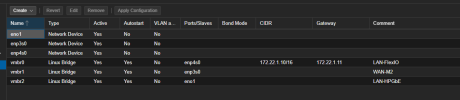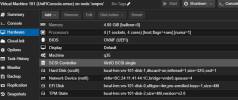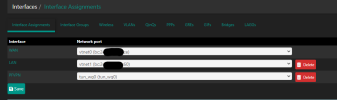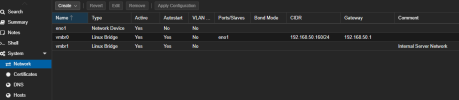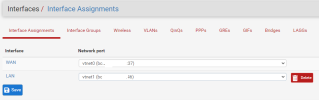I installed pfsense following this guide
The next step is to install Ubuntu, during the install I can't get past the mirror config

this is the screen before but im not sure if I should put anything in here
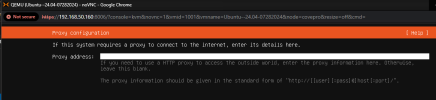
and the screen before that shows the LAN IP I created with pfSense.

The next step is to install Ubuntu, during the install I can't get past the mirror config

this is the screen before but im not sure if I should put anything in here
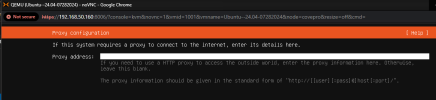
and the screen before that shows the LAN IP I created with pfSense.