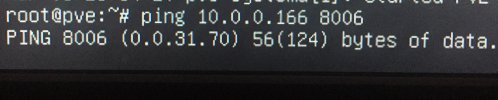I can't connect into proxmov via https://10.0.0.15:8006
My server's local is 10.0.0.15 (external ip is 192.168.122.1), My gateway (router) is 10.0.0.1. Do i need to put hsd1.md.comcast.net in somewhere?
I'm not running a firewall or a switch yet. Im checking it from a laptop INSIDE the LAN. I don't need to open the port through my router's firewall app, because it doesn't say the server is connected yet, so it's not letting me open the port.
Thank you
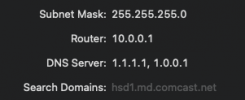





My server's local is 10.0.0.15 (external ip is 192.168.122.1), My gateway (router) is 10.0.0.1. Do i need to put hsd1.md.comcast.net in somewhere?
I'm not running a firewall or a switch yet. Im checking it from a laptop INSIDE the LAN. I don't need to open the port through my router's firewall app, because it doesn't say the server is connected yet, so it's not letting me open the port.
Thank you
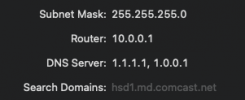





Last edited: