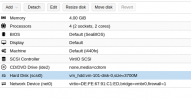I am trying to install Ubuntu Core 20 as a VM (not a CT). I followed a guide here;
https://blog.viktorpetersson.com/2019/10/03/ubuntu-core-on-proxmox.html
As I am using Ubuntu Core 20, I did this;
I have also tried to convert the .img to an .iso then just start the VM with the image on the DVD drive I created - that failed to work
I have also tried to use the .img, it too failed
Everytime I boot the VM it just goes into a boot loop saying "No boot device found"
any ideas?
https://blog.viktorpetersson.com/2019/10/03/ubuntu-core-on-proxmox.html
As I am using Ubuntu Core 20, I did this;
Code:
wget http://cdimage.ubuntu.com/ubuntu-core/20/stable/current/ubuntu-core-20-amd64.img.xz
unxz ubuntu-core-20-amd64.img.xz
qm importdisk 101 ubuntu-core-20-amd64.img vm_hddI have also tried to convert the .img to an .iso then just start the VM with the image on the DVD drive I created - that failed to work
I have also tried to use the .img, it too failed
Everytime I boot the VM it just goes into a boot loop saying "No boot device found"
any ideas?
Last edited: