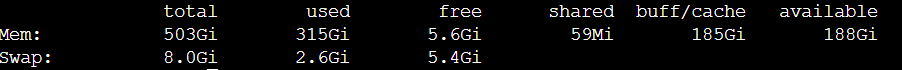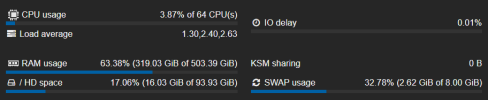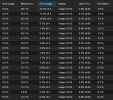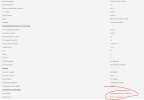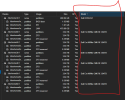We're looking to buy some Dell servers and plan to use Proxmox on them. The servers come with (2) 480GB M.2 drives on a Boss-N1 Controller. We'll have (8) 3.84TB U.2 NVME drives attached to a PERC H965i Controller.
Should we think about this differently or take a different approach?
- Any issues expected during the Proxmox 8.1 installation on to the Boss-N1 controller drives?
- After Proxmox is installed, any issues that I can expect creating VM's (Windows Server and 11) on the 3.84TB drives attached to the H965i.
Should we think about this differently or take a different approach?