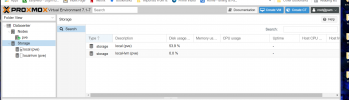Hi ;
I have a desk top in addition to 2 laptops . I work from home doing support and I am sick of hyper v . That being said I want to use proxmox as ESXI doesn't have the right NIC of course .
I use my desktop for virtual machines .
Desktop profile :
==================================================
OS Name Microsoft Windows 11 Pro
Version 10.0.22000 Build 22000
Other OS Description Not Available
OS Manufacturer Microsoft Corporation
System Name DESKTOP-PVUGQJ4
System Manufacturer Acer
System Model Veriton M4660G
System Type x64-based PC
System SKU 0000000000000000
Processor Intel(R) Core(TM) i7-9700 CPU @ 3.00GHz, 3000 Mhz, 8 Core(s), 8 Logical Processor(s)
BIOS Version/Date Acer R01-B3, 10/29/2019
SMBIOS Version 3.2
Embedded Controller Version 1.03
BIOS Mode UEFI
BaseBoard Manufacturer Acer
BaseBoard Product Veriton M4660G(DCH)
BaseBoard Version V:1.0
Platform Role Desktop
Secure Boot State Off
PCR7 Configuration Elevation Required to View
Windows Directory C:\WINDOWS
System Directory C:\WINDOWS\system32
Boot Device \Device\HarddiskVolume5
Locale United States
Hardware Abstraction Layer Version = "10.0.22000.1"
User Name Not Available
Time Zone Pacific Standard Time
Installed Physical Memory (RAM) 32.0 GB
Total Physical Memory 31.9 GB
Available Physical Memory 27.5 GB
Total Virtual Memory 36.6 GB
Available Virtual Memory 32.5 GB
Page File Space 4.75 GB
Page File C:\pagefile.sys
Kernel DMA Protection Off
Virtualization-based security Running
Virtualization-based security Required Security Properties
Virtualization-based security Available Security Properties Base Virtualization Support, DMA Protection, UEFI Code Readonly, SMM Security Mitigations 1.0, Mode Based Execution Control
Virtualization-based security Services Configured
Virtualization-based security Services Running
Device Encryption Support Elevation Required to View
A hypervisor has been detected. Features required for Hyper-V will not be displayed.
========================================================================
That being said I have 3 drives on my desktop that I use for virtualization.
primary drive - NVME ( 500 gigs )
Western digital SSD drive - 500
Western digital SSD - 1 TB
I currently have windows 11 pro with all my VMs on hyper v and I am ready to vaporize them all . I have primary OS on primary drive - NVME ( 500 gigs ) with some important Vm's on it and less important vms spread across the other two
I have created the installer and found out I had to disable secure boot for it to work and I also found out that rufus doesn't work to make the promox install usb work . You need to use etcher. regardless the installer initiates and runs . I stopped though cause I am not sure about some things
the end result I am looking for is :
I know these questions are juvenile. I appreciate your patience .
Regards
Blair
I have a desk top in addition to 2 laptops . I work from home doing support and I am sick of hyper v . That being said I want to use proxmox as ESXI doesn't have the right NIC of course .
I use my desktop for virtual machines .
Desktop profile :
==================================================
OS Name Microsoft Windows 11 Pro
Version 10.0.22000 Build 22000
Other OS Description Not Available
OS Manufacturer Microsoft Corporation
System Name DESKTOP-PVUGQJ4
System Manufacturer Acer
System Model Veriton M4660G
System Type x64-based PC
System SKU 0000000000000000
Processor Intel(R) Core(TM) i7-9700 CPU @ 3.00GHz, 3000 Mhz, 8 Core(s), 8 Logical Processor(s)
BIOS Version/Date Acer R01-B3, 10/29/2019
SMBIOS Version 3.2
Embedded Controller Version 1.03
BIOS Mode UEFI
BaseBoard Manufacturer Acer
BaseBoard Product Veriton M4660G(DCH)
BaseBoard Version V:1.0
Platform Role Desktop
Secure Boot State Off
PCR7 Configuration Elevation Required to View
Windows Directory C:\WINDOWS
System Directory C:\WINDOWS\system32
Boot Device \Device\HarddiskVolume5
Locale United States
Hardware Abstraction Layer Version = "10.0.22000.1"
User Name Not Available
Time Zone Pacific Standard Time
Installed Physical Memory (RAM) 32.0 GB
Total Physical Memory 31.9 GB
Available Physical Memory 27.5 GB
Total Virtual Memory 36.6 GB
Available Virtual Memory 32.5 GB
Page File Space 4.75 GB
Page File C:\pagefile.sys
Kernel DMA Protection Off
Virtualization-based security Running
Virtualization-based security Required Security Properties
Virtualization-based security Available Security Properties Base Virtualization Support, DMA Protection, UEFI Code Readonly, SMM Security Mitigations 1.0, Mode Based Execution Control
Virtualization-based security Services Configured
Virtualization-based security Services Running
Device Encryption Support Elevation Required to View
A hypervisor has been detected. Features required for Hyper-V will not be displayed.
========================================================================
That being said I have 3 drives on my desktop that I use for virtualization.
primary drive - NVME ( 500 gigs )
Western digital SSD drive - 500
Western digital SSD - 1 TB
I currently have windows 11 pro with all my VMs on hyper v and I am ready to vaporize them all . I have primary OS on primary drive - NVME ( 500 gigs ) with some important Vm's on it and less important vms spread across the other two
I have created the installer and found out I had to disable secure boot for it to work and I also found out that rufus doesn't work to make the promox install usb work . You need to use etcher. regardless the installer initiates and runs . I stopped though cause I am not sure about some things
- Will the installer let me vaporize the partitions and format all the disks or just one ?
- Do I have dedicate a whole disk to the primary OS despite having space left over ?
- How can I copy in iso's to use ?
- What are some good things to read and watch ?
the end result I am looking for is :
- Proxmox installed .
- All space across the 2 tb of combined space I have being completely maximized as I plan to have about 20-30 VMs made of mostly windows 10 pro and server and some linux .
I know these questions are juvenile. I appreciate your patience .
Regards
Blair