Hi,
When I want to install a VM on my pve, I do this kind of command :
I would like to define boot order and activate all my disks (and interfaces) automatically (ide2, scsi0, ide0,net0,net1), but I do not understand the --boot syntax on the man... I tried some stuff like --boot order=ide2,ide0 but doesn't work...
Here is what I get when I exeucte the command :
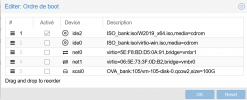
And here is what I would like the command to do - Activate all interfaces / disks, and place it on the right order :
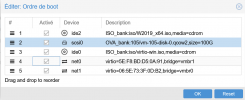
Any idea ?
Thank you very much
When I want to install a VM on my pve, I do this kind of command :
Code:
qm create 105 --ide2 ISO_bank:iso/W2019_x64.iso,media=cdrom --ide0 ISO_bank:iso/virtio-win.iso,media=cdrom --name Test-Serv --memory 5000 --onboot no --sockets 1 --cores 2 --net0 virtio,bridge=vmbr1 --net1 virtio,bridge=vmbr0 --boot order=ide2 --scsi0 OVA_bank:100,format=qcow2 --scsihw virtio-scsi-pciI would like to define boot order and activate all my disks (and interfaces) automatically (ide2, scsi0, ide0,net0,net1), but I do not understand the --boot syntax on the man... I tried some stuff like --boot order=ide2,ide0 but doesn't work...
Here is what I get when I exeucte the command :
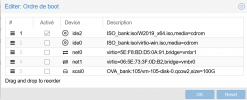
And here is what I would like the command to do - Activate all interfaces / disks, and place it on the right order :
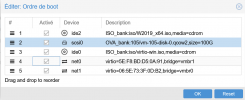
Any idea ?
Thank you very much
Last edited:

