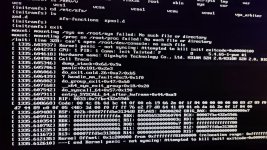I followed the pci passthrough for send my external pcie sata board to an vm and now proxmox does not start. Guide: https://pve.proxmox.com/wiki/PCI(e)_Passthrough
1. I added this line "blacklist ahci" to the /etc/modprobe.d/pve-blacklist.conf file.
2. I executed this command: update-initramfs -u -k all
3. I added the device to my vm: qm set VMID -hostpci0 00:02.0
That ones were the only steps I needed. However reboot and Im in the (initramfs) console without possibility to run proxmox...
Already tried:
- Import the zfs pool "zpool import -N rpool" but the pool is not available
- Import from disks "zpool import -a -d /dev/disk/by-id" but I have not any disk on /dev/disk

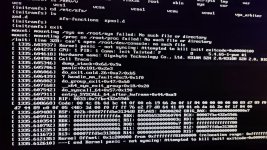
1. I added this line "blacklist ahci" to the /etc/modprobe.d/pve-blacklist.conf file.
2. I executed this command: update-initramfs -u -k all
3. I added the device to my vm: qm set VMID -hostpci0 00:02.0
That ones were the only steps I needed. However reboot and Im in the (initramfs) console without possibility to run proxmox...
Already tried:
- Import the zfs pool "zpool import -N rpool" but the pool is not available
- Import from disks "zpool import -a -d /dev/disk/by-id" but I have not any disk on /dev/disk