Hello.
Running on Virtual Environment 8.2.4
I have:
2x 4tb WD red spinning disk (both logging incorrect temps)
2x 2TB m.2 (Reporting temps ok, not an issue).
1x500gb 2.5" ssd. (logging incorrect temps)
In my system logs I constantly see the 2x 4tb WD Red and the 500gb 2.5" ssd complain about temps that are pretty much impossible:
Jul 28 16:58:42 proxmox smartd[1651]: Device: /dev/sdc [SAT], SMART Usage Attribute: 194 Temperature_Celsius changed from 124 to 125
Jul 28 15:28:42 proxmox smartd[1651]: Device: /dev/sda [SAT], SMART Usage Attribute: 194 Temperature_Celsius changed from 126 to 125
Jul 28 15:28:42 proxmox smartd[1651]: Device: /dev/sdb [SAT], SMART Usage Attribute: 194 Temperature_Celsius changed from 77 to 76
As per the above, sda/sdb/sdc

From what I understand, doing a "smartctl -a /dev/sda gives me the correct values:
SDA:
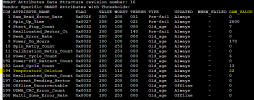
SDB: (500gb crucial ssd)
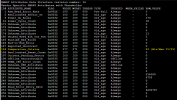
SDC:
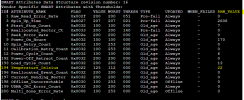
How do I get proxmox to pickup the correct values?
Or...... and I know this may be a frowned upon question, how to I potentially suppress those system logs.... or maybe double the threshold so it logs a syslog msg when temps would be at a temperature of concern, for example, setting threshold to 250 if currently reporting 125 when its actually running around 20degrees in the "smartctl show command". (this way, it would be 40degrees celsius) before it logs an syslog entry.
The server case housing this gear is well ventilated, good airflow and overall good thermals. Plus the 4TB WD Reds sit infront of 3x120mm fan intakes, doing very little workload.
Thanks in advance.
Regards,
Ash.
Running on Virtual Environment 8.2.4
I have:
2x 4tb WD red spinning disk (both logging incorrect temps)
2x 2TB m.2 (Reporting temps ok, not an issue).
1x500gb 2.5" ssd. (logging incorrect temps)
In my system logs I constantly see the 2x 4tb WD Red and the 500gb 2.5" ssd complain about temps that are pretty much impossible:
Jul 28 16:58:42 proxmox smartd[1651]: Device: /dev/sdc [SAT], SMART Usage Attribute: 194 Temperature_Celsius changed from 124 to 125
Jul 28 15:28:42 proxmox smartd[1651]: Device: /dev/sda [SAT], SMART Usage Attribute: 194 Temperature_Celsius changed from 126 to 125
Jul 28 15:28:42 proxmox smartd[1651]: Device: /dev/sdb [SAT], SMART Usage Attribute: 194 Temperature_Celsius changed from 77 to 76
As per the above, sda/sdb/sdc

From what I understand, doing a "smartctl -a /dev/sda gives me the correct values:
SDA:
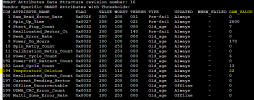
SDB: (500gb crucial ssd)
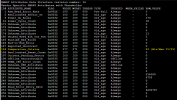
SDC:
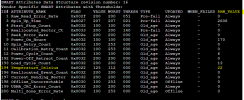
How do I get proxmox to pickup the correct values?
Or...... and I know this may be a frowned upon question, how to I potentially suppress those system logs.... or maybe double the threshold so it logs a syslog msg when temps would be at a temperature of concern, for example, setting threshold to 250 if currently reporting 125 when its actually running around 20degrees in the "smartctl show command". (this way, it would be 40degrees celsius) before it logs an syslog entry.
The server case housing this gear is well ventilated, good airflow and overall good thermals. Plus the 4TB WD Reds sit infront of 3x120mm fan intakes, doing very little workload.
Thanks in advance.
Regards,
Ash.

