Hi!
I tried to find any info on how I can customize the alert e-mail notification I get but I could not find any info on that.
When I get a notification then it is from "root", I have no idea which site/instance it came from - not even the body of the e-mail tells me the site name.
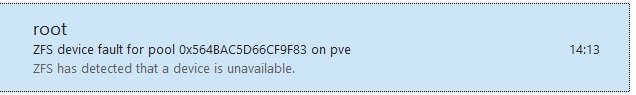
Is there a way how I can have the name of the site (pve.FWDM.com) appear as sender so that I know at a glance which installation sent me that notification?
I tried to find any info on how I can customize the alert e-mail notification I get but I could not find any info on that.
When I get a notification then it is from "root", I have no idea which site/instance it came from - not even the body of the e-mail tells me the site name.
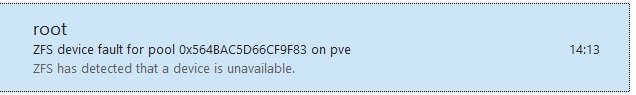
Is there a way how I can have the name of the site (pve.FWDM.com) appear as sender so that I know at a glance which installation sent me that notification?

