Hey,
I have a VM with Nginx on it that I'm trying to test with and although everything else is working, I can see in the VM firewall logs within the Proxmox console that all the traffic from the internet is dropped.
The port forwarding on my router is fine and working as I can see the traffic from the public services I'm testing with in the Proxmox console firewall logs. I have configured firewall rules to accept incoming traffic for HTTP and HTTPS, I even set them as reject for several minutes but the firewall logs continued to show drop.
The Nginx server is also working fine as the internal server firewall is completely disabled and I can access Nginx within my home network as defined by the management firewall rules that are configured as shown below.
Is there some default rules somewhere that are configured to drop non-private classes of IP addresses?
These are the only rules I have configured on the VM.
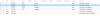
This is the IPSet I used as a source.

These are the aliases within the IPSet.
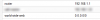
Below is a picture of the firewall log output as shown in the Proxmox console, its showing a Amazon owned IP address attempting to access port 443 as I was using a Route 53 health check for a previous web server.

Thank you,
I have a VM with Nginx on it that I'm trying to test with and although everything else is working, I can see in the VM firewall logs within the Proxmox console that all the traffic from the internet is dropped.
The port forwarding on my router is fine and working as I can see the traffic from the public services I'm testing with in the Proxmox console firewall logs. I have configured firewall rules to accept incoming traffic for HTTP and HTTPS, I even set them as reject for several minutes but the firewall logs continued to show drop.
The Nginx server is also working fine as the internal server firewall is completely disabled and I can access Nginx within my home network as defined by the management firewall rules that are configured as shown below.
Is there some default rules somewhere that are configured to drop non-private classes of IP addresses?
These are the only rules I have configured on the VM.
This is the IPSet I used as a source.
These are the aliases within the IPSet.
Below is a picture of the firewall log output as shown in the Proxmox console, its showing a Amazon owned IP address attempting to access port 443 as I was using a Route 53 health check for a previous web server.
Thank you,

