I am having a problem accessing my pfsense install on my proxmox host. I am showing the port is not active even though when I connect my laptop to it the dhcp server on pfsense assigns an ip address . The vm seems to be working but i cant access the pfsense gui. I have set my laptop to a static ip in the same network as the pfsense port and still cant connect .
Some detail: I am not using the linux bridge. I setup a PCI passthrough to the pfsense vm. it seems to be working well.
Any ideas how I can get the port active?
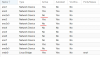

Some detail: I am not using the linux bridge. I setup a PCI passthrough to the pfsense vm. it seems to be working well.
Any ideas how I can get the port active?
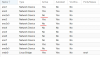

Last edited:

