After update windows server 2019, when windows loading show errors Inaccessible_Boot_Device
i can mannualy add scsi driver to windows but not working. How to fix this problem?
I tried these commands
but I get an error Could not access the image, make sure that the image path and Windows image directory exist and that the account has read access rights.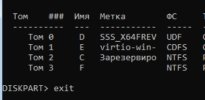
i can mannualy add scsi driver to windows but not working. How to fix this problem?
I tried these commands
drvload e:\vioscsi\2k19\amd64\vioscsi.inf
dism /image:C:\ /add-driver /driver:e:\vioscsi\2k19\amd64
but I get an error Could not access the image, make sure that the image path and Windows image directory exist and that the account has read access rights.
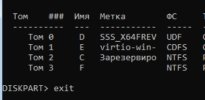
Last edited:

